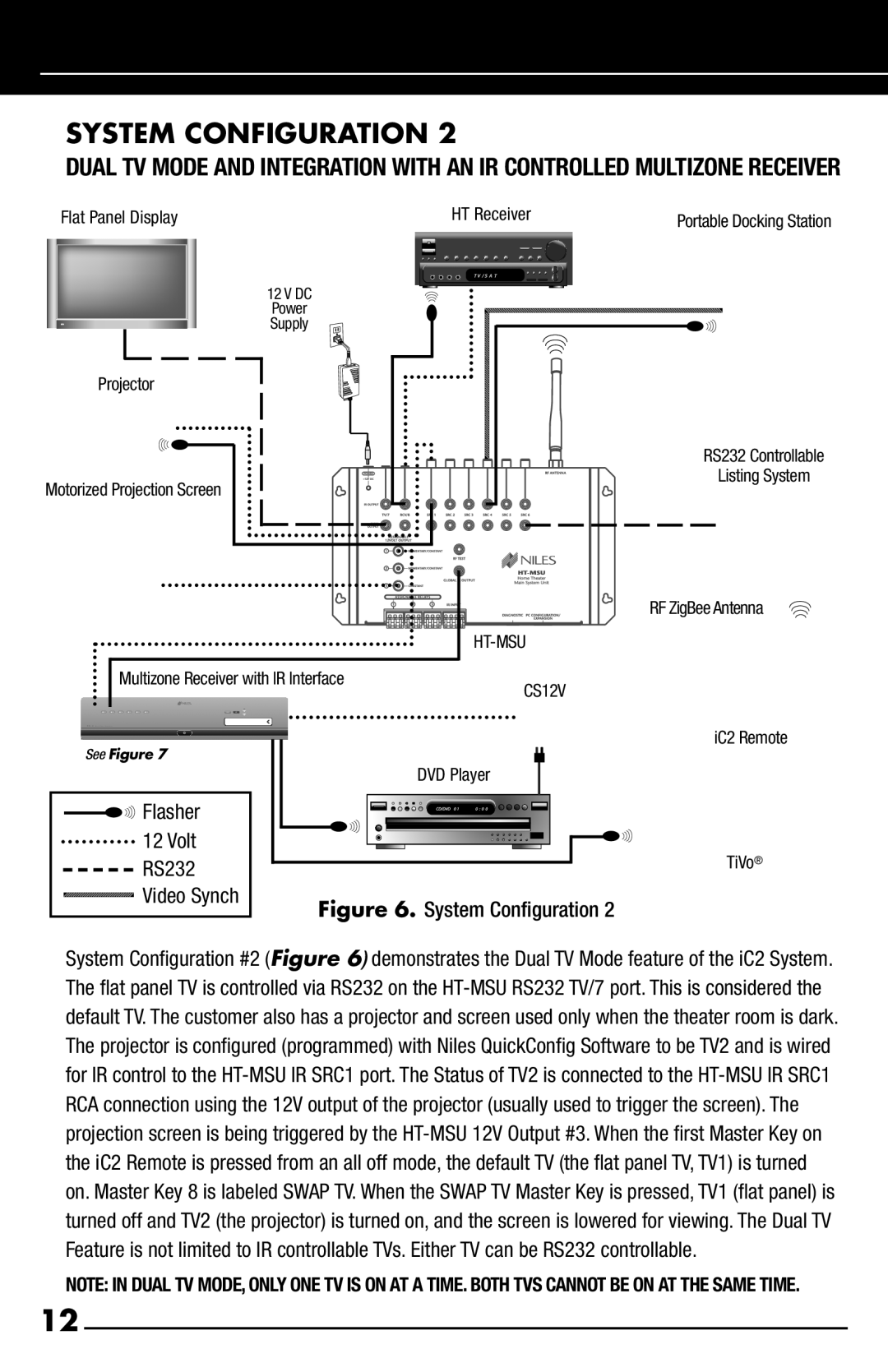SYSTEM CONFIGURATION 2
DUAL TV MODE AND INTEGRATION WITH AN IR CONTROLLED MULTIZONE RECEIVER
Flat Panel Display | HT Receiver | Portable Docking Station |
12 V DC
Power
Supply
Projector
Motorized Projection Screen
RS232 Controllable |
Listing System |
| | | RF ZigBee Antenna |
| | HT-MSU | |
Multizone Receiver with IR Interface | CS12V | |
| | |
See Figure 7 | | | iC2 Remote |
| | |
| | DVD Player | |
Flasher | | | |
12 Volt | | | TiVo® |
RS232 | | |
Video Synch | Figure 6. System Configuration 2 | |
| |
System Configuration #2 (Figure 6) demonstrates the Dual TV Mode feature of the iC2 System. The flat panel TV is controlled via RS232 on the HT-MSU RS232 TV/7 port. This is considered the default TV. The customer also has a projector and screen used only when the theater room is dark. The projector is configured (programmed) with Niles QuickConfig Software to be TV2 and is wired for IR control to the HT-MSU IR SRC1 port. The Status of TV2 is connected to the HT-MSU IR SRC1 RCA connection using the 12V output of the projector (usually used to trigger the screen). The projection screen is being triggered by the HT-MSU 12V Output #3. When the first Master Key on the iC2 Remote is pressed from an all off mode, the default TV (the flat panel TV, TV1) is turned on. Master Key 8 is labeled SWAP TV. When the SWAP TV Master Key is pressed, TV1 (flat panel) is turned off and TV2 (the projector) is turned on, and the screen is lowered for viewing. The Dual TV Feature is not limited to IR controllable TVs. Either TV can be RS232 controllable.
NOTE: IN DUAL TV MODE, ONLY ONE TV IS ON AT A TIME. BOTH TVS CANNOT BE ON AT THE SAME TIME.