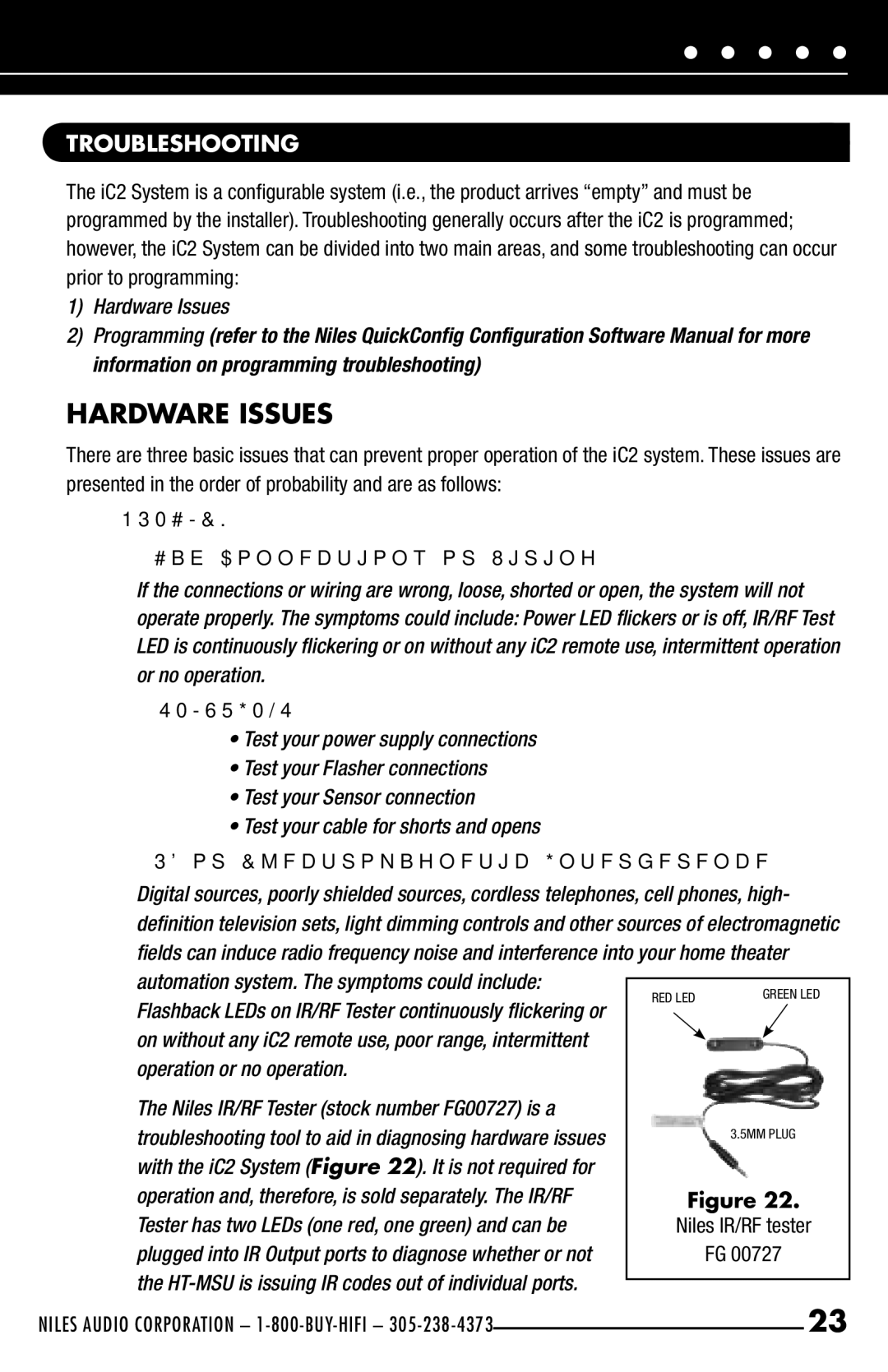TROUBLESHOOTING
The iC2 System is a configurable system (i.e., the product arrives “empty” and must be programmed by the installer). Troubleshooting generally occurs after the iC2 is programmed; however, the iC2 System can be divided into two main areas, and some troubleshooting can occur prior to programming:
1)Hardware Issues
2)Programming (refer to the Niles QuickConfig Configuration Software Manual for more information on programming troubleshooting)
HARDWARE ISSUES |
|
|
| |
There are three basic issues that can prevent proper operation of the iC2 system. These issues are | ||||
presented in the order of probability and are as follows: |
|
|
| |
PROBLEM: |
|
|
| |
1. Bad Connections or Wiring |
|
|
| |
If the connections or wiring are wrong, loose, | shorted or open, the system will not | |||
operate properly. The symptoms could include: | Power LED flickers or is off, IR/RF Test | |||
LED is continuously flickering or on without any iC2 remote use, intermittent operation | ||||
or no operation. |
|
|
| |
SOLUTIONS: |
|
|
| |
• Test your power supply connections |
|
| ||
• Test your Flasher connections |
|
|
| |
• Test your Sensor connection |
|
|
| |
• Test your cable for shorts and opens |
|
| ||
2. RF or Electromagnetic Interference |
|
|
| |
Digital sources, poorly shielded sources, cordless telephones, cell phones, high- | ||||
definition television sets, light dimming controls and other sources of electromagnetic | ||||
fields can induce radio frequency noise and interference into your home theater | ||||
automation system. The symptoms could include: | RED LED | GREEN LED | ||
Flashback LEDs on IR/RF Tester continuously flickering or | ||||
| ||||
|
| |||
on without any iC2 remote use, poor range, intermittent |
|
| ||
operation or no operation. |
|
|
| |
The Niles IR/RF Tester (stock number FG00727) is a troubleshooting tool to aid in diagnosing hardware issues with the iC2 System (Figure 22). It is not required for operation and, therefore, is sold separately. The IR/RF Tester has two LEDs (one red, one green) and can be plugged into IR Output ports to diagnose whether or not the
3.5MM PLUG
Figure 22. Niles IR/RF tester
FG 00727
NILES AUDIO CORPORATION – 1-800-BUY-HIFI – 305-238-4373
23