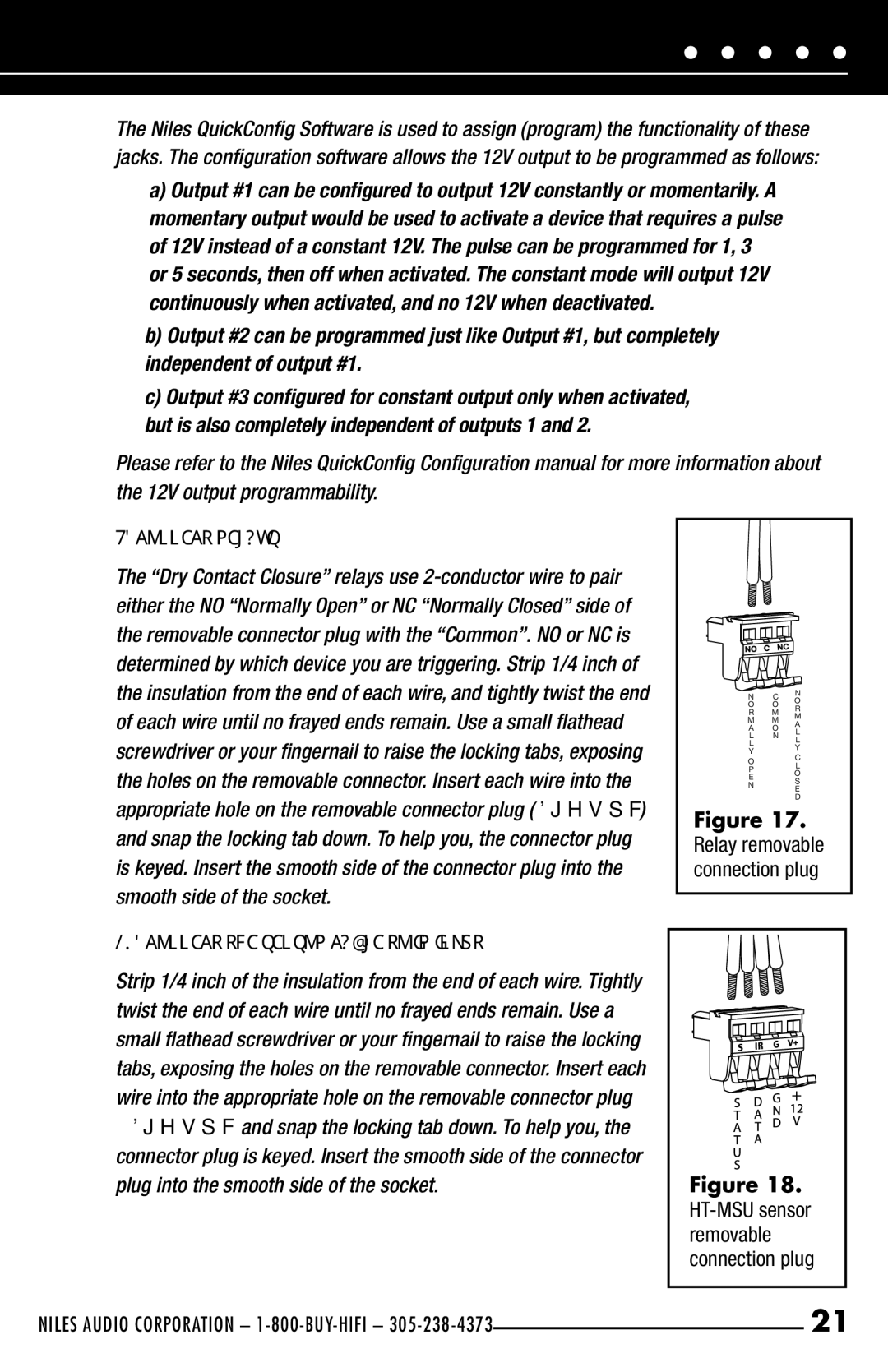The Niles QuickConfig Software is used to assign (program) the functionality of these jacks. The configuration software allows the 12V output to be programmed as follows:
a)Output #1 can be configured to output 12V constantly or momentarily. A momentary output would be used to activate a device that requires a pulse of 12V instead of a constant 12V. The pulse can be programmed for 1, 3 or 5 seconds, then off when activated. The constant mode will output 12V continuously when activated, and no 12V when deactivated.
b)Output #2 can be programmed just like Output #1, but completely independent of output #1.
c)Output #3 configured for constant output only when activated,
but is also completely independent of outputs 1 and 2.
Please refer to the Niles QuickConfig Configuration manual for more information about the 12V output programmability.
9) CONNECT RELAYS
The “Dry Contact Closure” relays use
10) CONNECT THE SENSOR CABLE TO IR INPUT
Strip 1/4 inch of the insulation from the end of each wire. Tightly twist the end of each wire until no frayed ends remain. Use a small flathead screwdriver or your fingernail to raise the locking tabs, exposing the holes on the removable connector. Insert each wire into the appropriate hole on the removable connector plug (Figure 18) and snap the locking tab down. To help you, the connector plug is keyed. Insert the smooth side of the connector plug into the smooth side of the socket.
N C N
O O O
R M R
M M M
A O A
L N L
L L
Y | Y | |
C | ||
O | ||
L | ||
P | ||
O | ||
E | ||
S | ||
N | ||
E | ||
| ||
| D |
Figure 17. Relay removable connection plug
Figure 18. HT-MSU sensor removable connection plug
NILES AUDIO CORPORATION – |
| 21 |
|