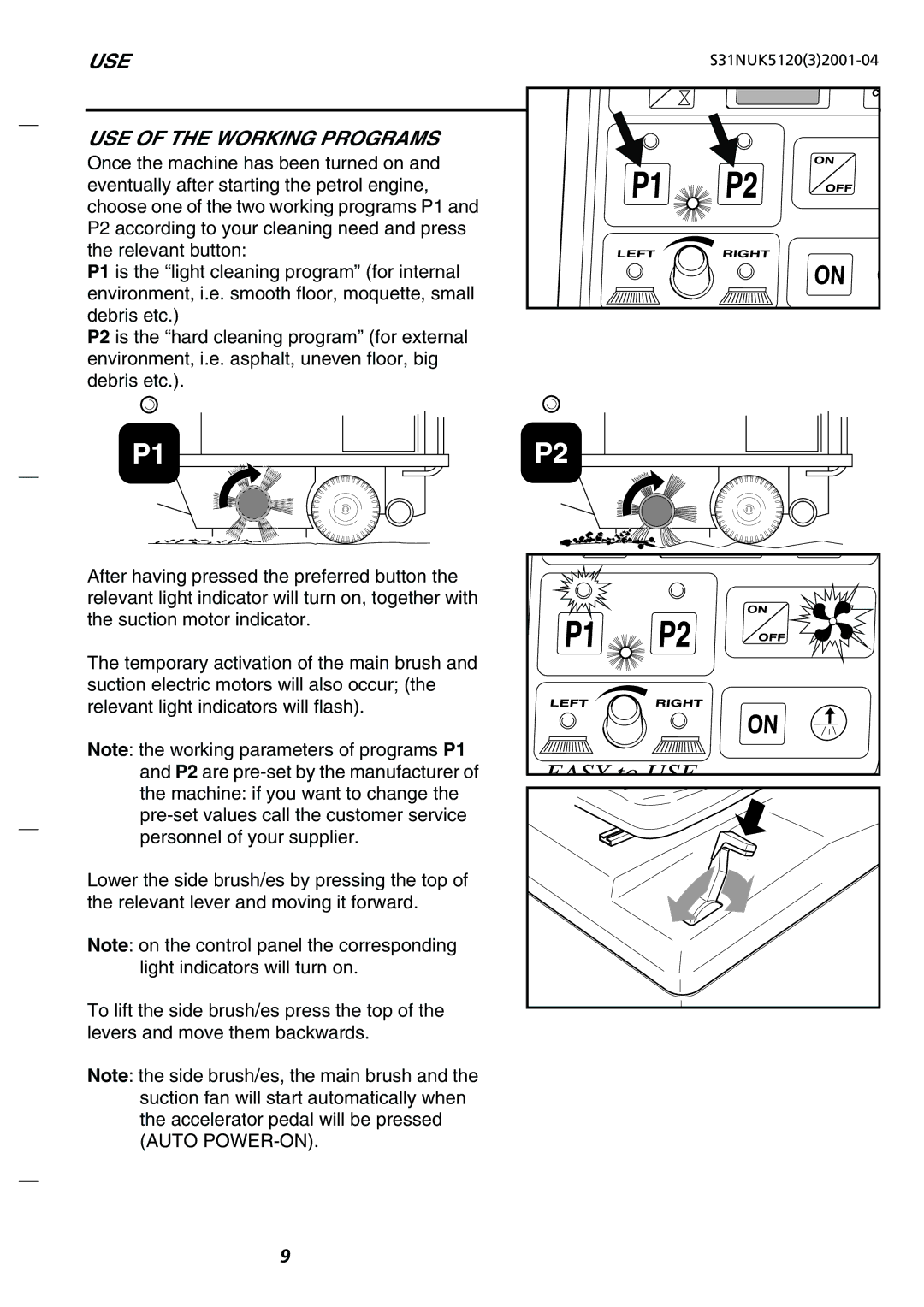USE
USE OF THE WORKING PROGRAMS
Once the machine has been turned on and eventually after starting the petrol engine, choose one of the two working programs P1 and P2 according to your cleaning need and press the relevant button:
P1 is the “light cleaning program” (for internal environment, i.e. smooth floor, moquette, small debris etc.)
P2 is the “hard cleaning program” (for external environment, i.e. asphalt, uneven floor, big debris etc.).
|
P1 | P2 |
After having pressed the preferred button the relevant light indicator will turn on, together with the suction motor indicator.
The temporary activation of the main brush and suction electric motors will also occur; (the relevant light indicators will flash).
Note: the working parameters of programs P1 and P2 are
Lower the side brush/es by pressing the top of the relevant lever and moving it forward.
Note: on the control panel the corresponding light indicators will turn on.
To lift the side brush/es press the top of the levers and move them backwards.
Note: the side brush/es, the main brush and the suction fan will start automatically when the accelerator pedal will be pressed (AUTO
9