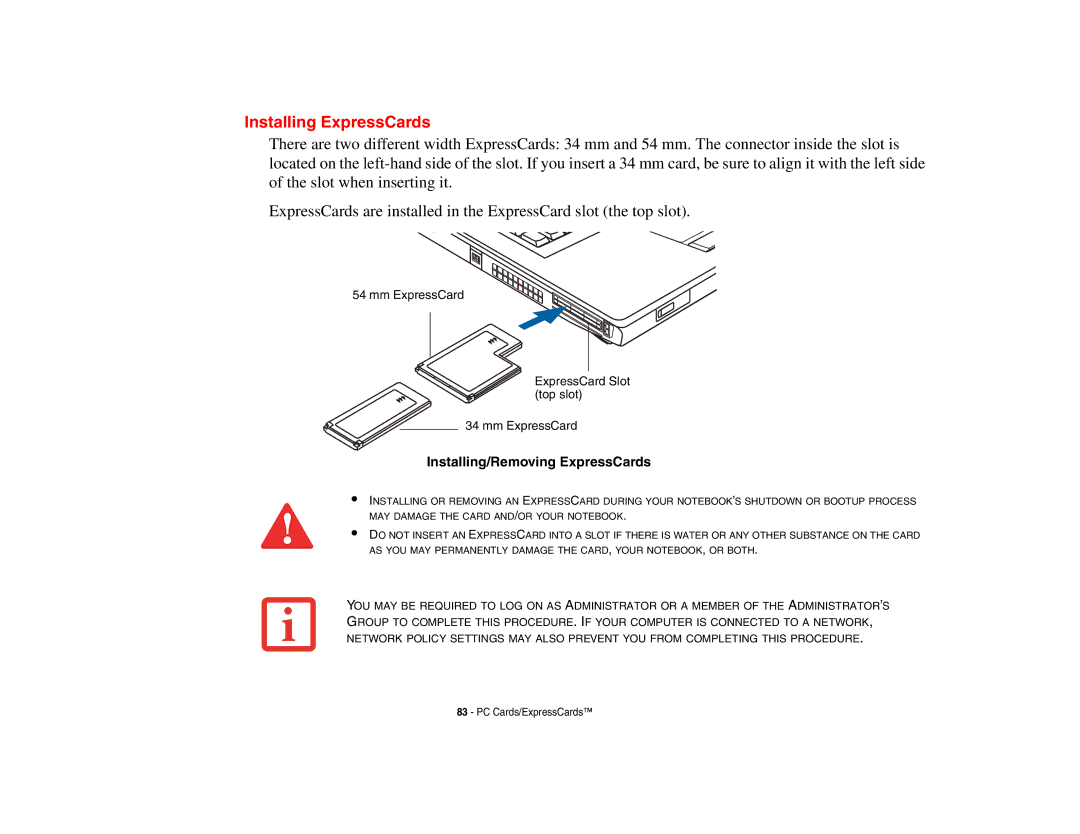Installing ExpressCards
There are two different width ExpressCards: 34 mm and 54 mm. The connector inside the slot is located on the
ExpressCards are installed in the ExpressCard slot (the top slot).
54 mm ExpressCard
ExpressCard Slot (top slot)
34 mm ExpressCard
Installing/Removing ExpressCards
•INSTALLING OR REMOVING AN EXPRESSCARD DURING YOUR NOTEBOOK’S SHUTDOWN OR BOOTUP PROCESS MAY DAMAGE THE CARD AND/OR YOUR NOTEBOOK.
•DO NOT INSERT AN EXPRESSCARD INTO A SLOT IF THERE IS WATER OR ANY OTHER SUBSTANCE ON THE CARD AS YOU MAY PERMANENTLY DAMAGE THE CARD, YOUR NOTEBOOK, OR BOTH.
YOU MAY BE REQUIRED TO LOG ON AS ADMINISTRATOR OR A MEMBER OF THE ADMINISTRATOR’S GROUP TO COMPLETE THIS PROCEDURE. IF YOUR COMPUTER IS CONNECTED TO A NETWORK, NETWORK POLICY SETTINGS MAY ALSO PREVENT YOU FROM COMPLETING THIS PROCEDURE.
83 - PC Cards/ExpressCards™