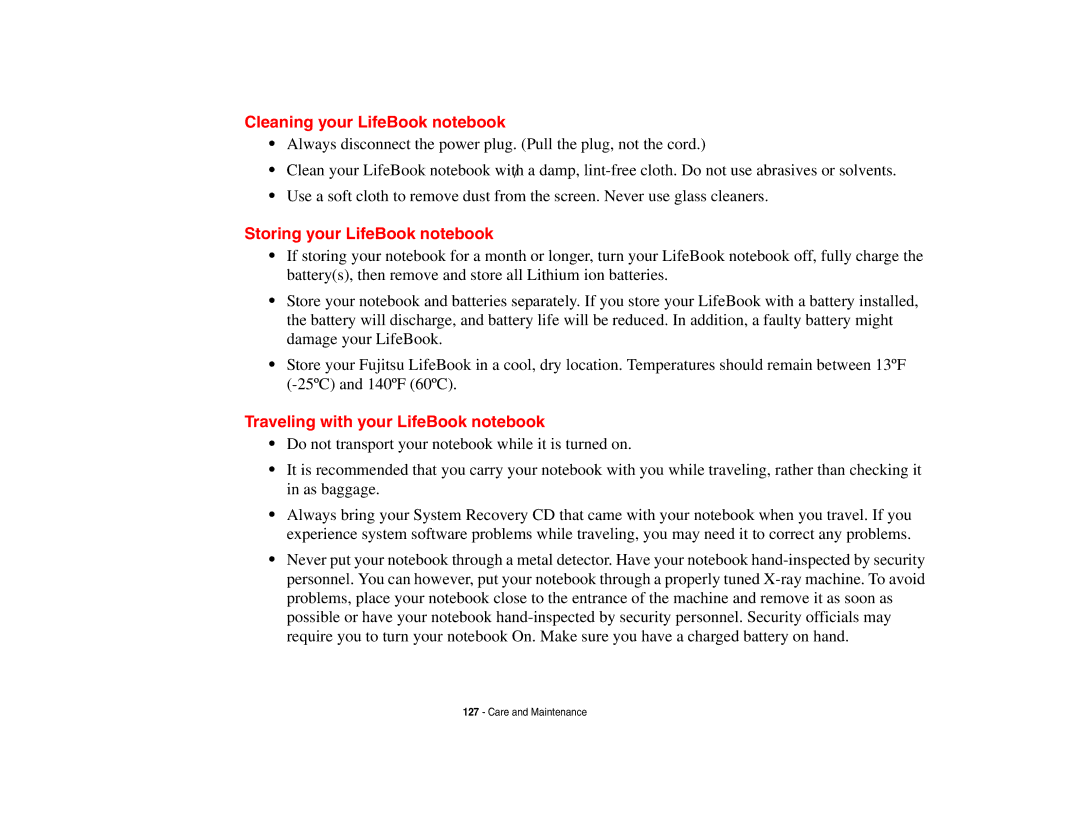Cleaning your LifeBook notebook
•Always disconnect the power plug. (Pull the plug, not the cord.)
•Clean your LifeBook notebook with/ a damp,
•Use a soft cloth to remove dust from the screen. Never use glass cleaners.
Storing your LifeBook notebook
•If storing your notebook for a month or longer, turn your LifeBook notebook off, fully charge the battery(s), then remove and store all Lithium ion batteries.
•Store your notebook and batteries separately. If you store your LifeBook with a battery installed, the battery will discharge, and battery life will be reduced. In addition, a faulty battery might damage your LifeBook.
•Store your Fujitsu LifeBook in a cool, dry location. Temperatures should remain between 13ºF
Traveling with your LifeBook notebook
•Do not transport your notebook while it is turned on.
•It is recommended that you carry your notebook with you while traveling, rather than checking it in as baggage.
•Always bring your System Recovery CD that came with your notebook when you travel. If you experience system software problems while traveling, you may need it to correct any problems.
•Never put your notebook through a metal detector. Have your notebook