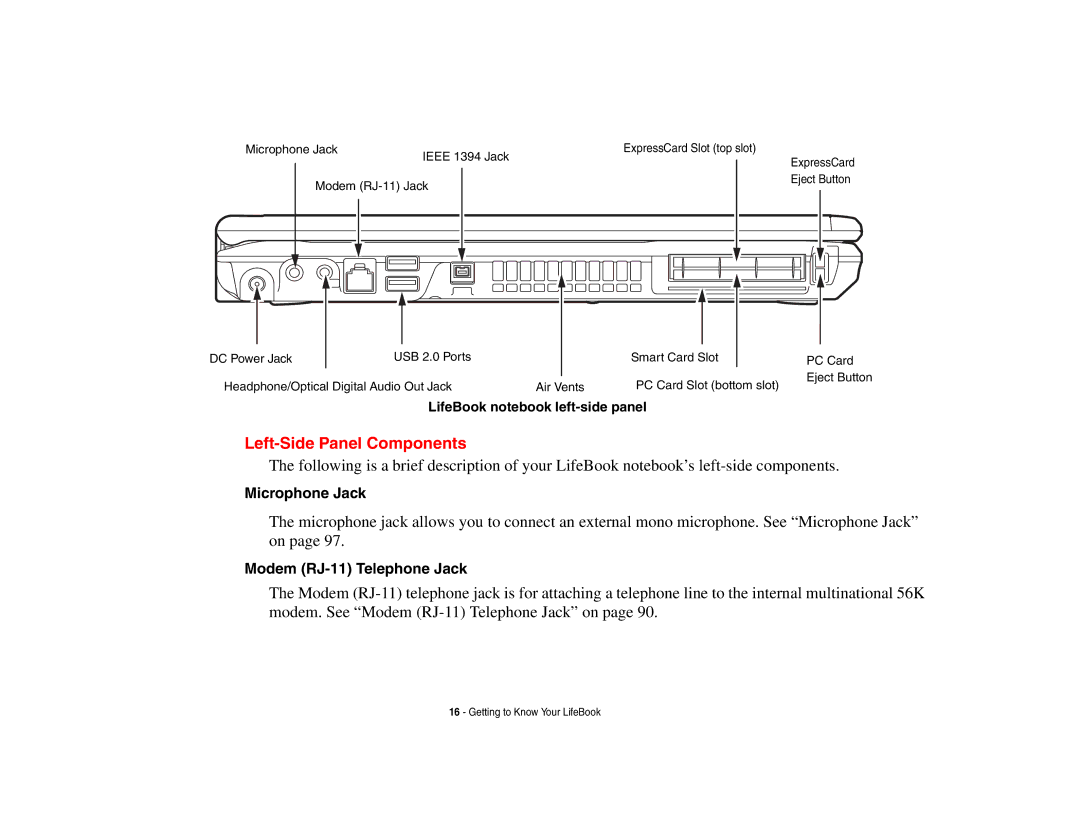Microphone Jack | IEEE 1394 Jack | ExpressCard Slot (top slot) |
| ExpressCard | |
|
|
Modem
Eject Button
DC Power Jack | USB 2.0 Ports |
| Smart Card Slot | PC Card |
Headphone/Optical Digital Audio Out Jack | Air Vents | PC Card Slot (bottom slot) | Eject Button | |
| ||||
LifeBook notebook left-side panel
Left-Side Panel Components
The following is a brief description of your LifeBook notebook’s
Microphone Jack
The microphone jack allows you to connect an external mono microphone. See “Microphone Jack” on page 97.
Modem (RJ-11) Telephone Jack
The Modem
16 - Getting to Know Your LifeBook