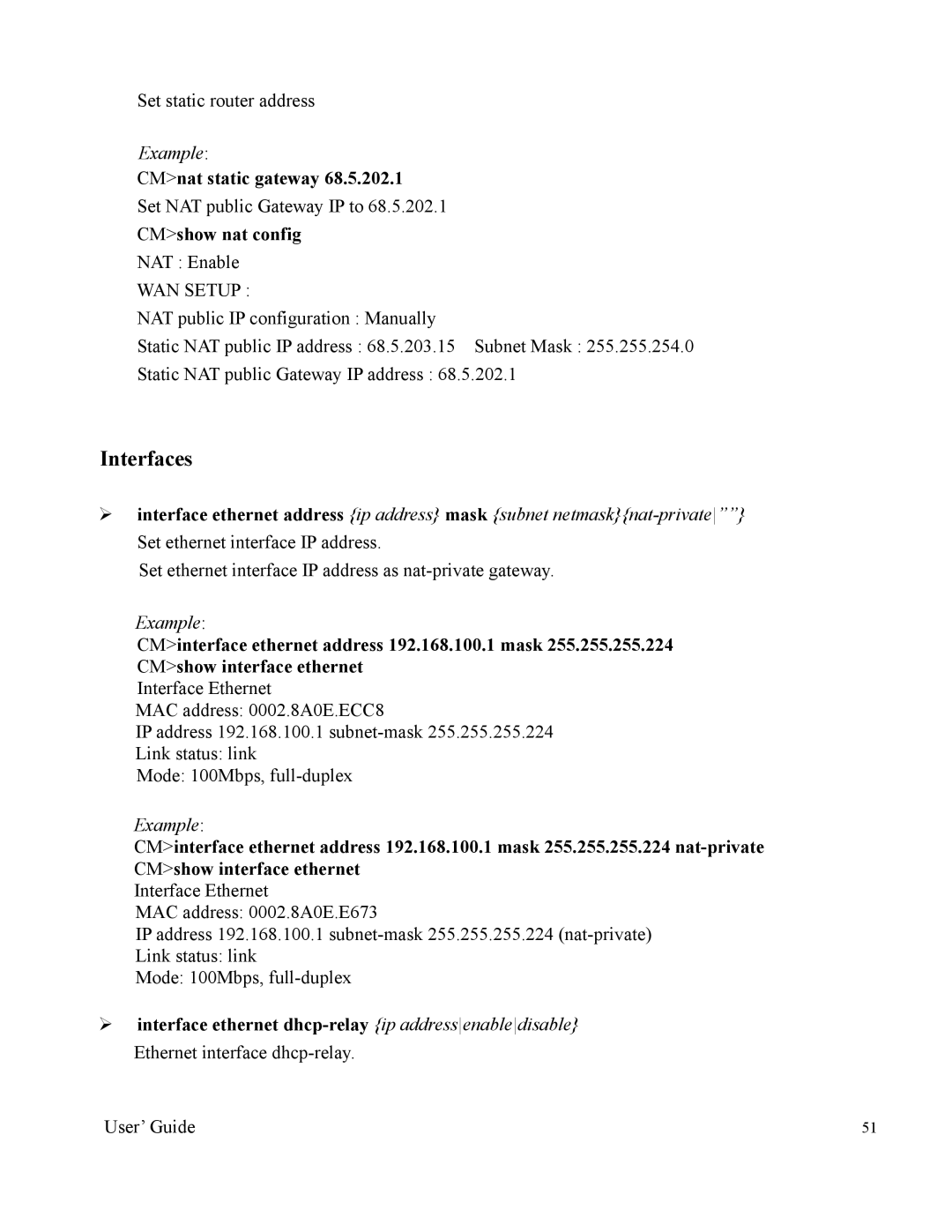Set static router address
Example:
CM>nat static gateway 68.5.202.1
Set NAT public Gateway IP to 68.5.202.1
CM>show nat config
NAT : Enable
WAN SETUP :
NAT public IP configuration : Manually
Static NAT public IP address : 68.5.203.15 Subnet Mask : 255.255.254.0
Static NAT public Gateway IP address : 68.5.202.1
Interfaces
¾interface ethernet address {ip address} mask {subnet
Set ethernet interface IP address as
Example:
CM>interface ethernet address 192.168.100.1 mask 255.255.255.224 CM>show interface ethernet
Interface Ethernet
MAC address: 0002.8A0E.ECC8
IP address 192.168.100.1
Mode: 100Mbps,
Example:
CM>interface ethernet address 192.168.100.1 mask 255.255.255.224
Interface Ethernet
MAC address: 0002.8A0E.E673
IP address 192.168.100.1
Link status: link
Mode: 100Mbps,
¾interface ethernet
User’ Guide | 51 |