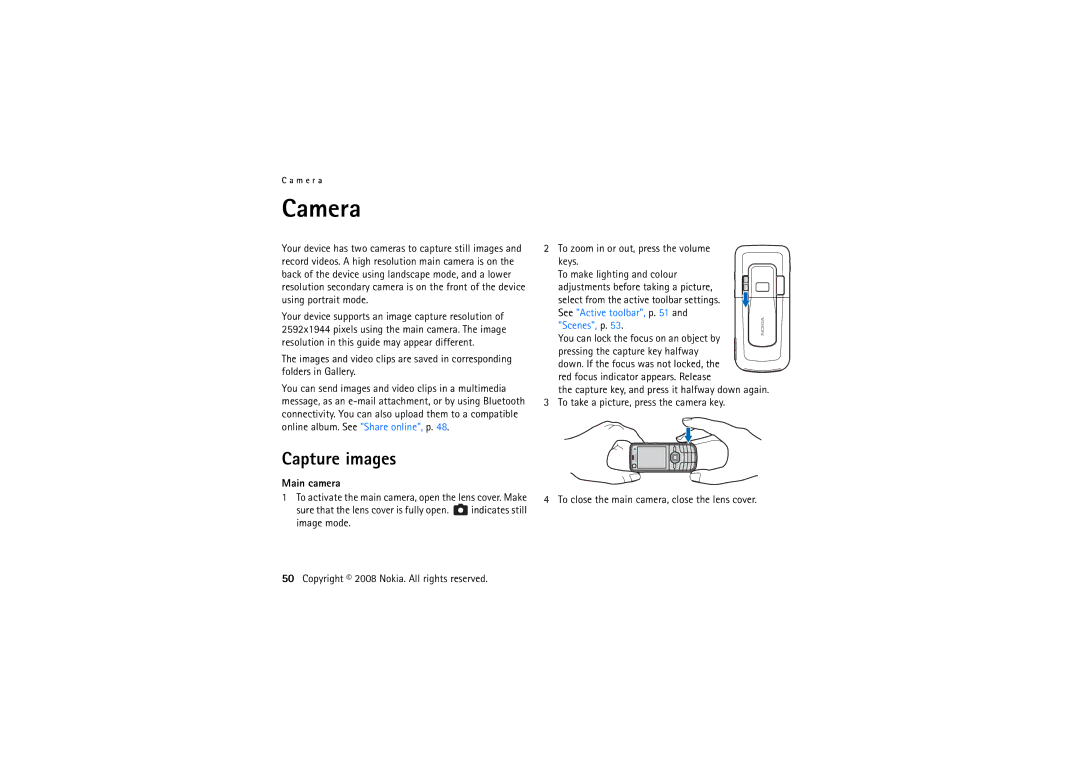C a m e r a
Camera
Your device has two cameras to capture still images and record videos. A high resolution main camera is on the back of the device using landscape mode, and a lower resolution secondary camera is on the front of the device using portrait mode.
Your device supports an image capture resolution of 2592x1944 pixels using the main camera. The image resolution in this guide may appear different.
The images and video clips are saved in corresponding folders in Gallery.
You can send images and video clips in a multimedia message, as an
Capture images
Main camera
1To activate the main camera, open the lens cover. Make
sure that the lens cover is fully open. ![]() indicates still image mode.
indicates still image mode.
2To zoom in or out, press the volume keys.
To make lighting and colour
adjustments before taking a picture,
select from the active toolbar settings. See "Active toolbar", p. 51 and
"Scenes", p. 53. You can lock the focus on an object by pressing the capture key halfway
down. If the focus was not locked, the red focus indicator appears. Release
the capture key, and press it halfway down again.
3 To take a picture, press the camera key.
4 To close the main camera, close the lens cover.