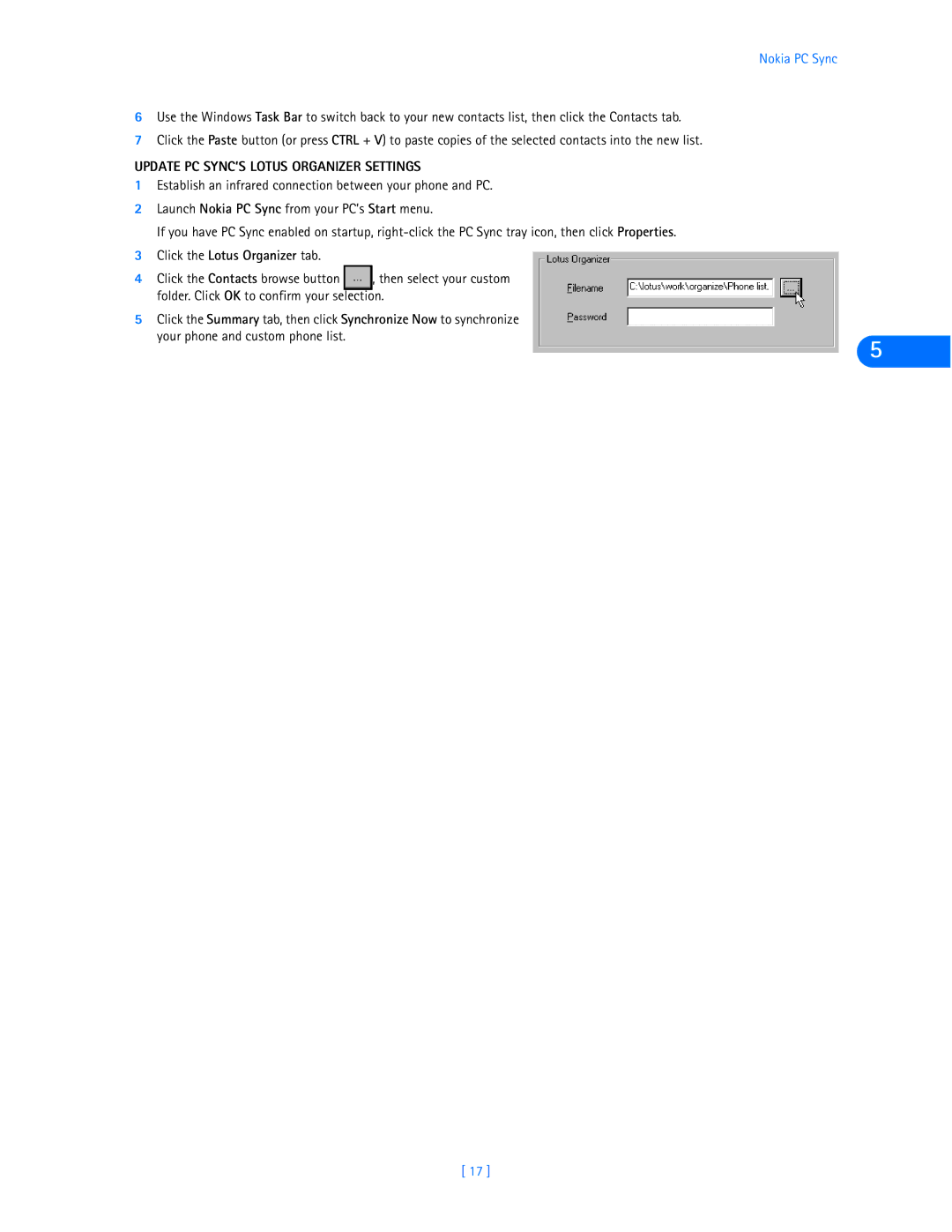Nokia PC Sync
6Use the Windows Task Bar to switch back to your new contacts list, then click the Contacts tab.
7Click the Paste button (or press CTRL + V) to paste copies of the selected contacts into the new list.
UPDATE PC SYNC’S LOTUS ORGANIZER SETTINGS
1 | Establish an infrared connection between your phone and PC. | ||
2 | Launch Nokia PC Sync from your PC’s Start menu. | ||
| If you have PC Sync enabled on startup, | ||
3 | Click the Lotus Organizer tab. |
| |
4 | Click the Contacts browse button |
| , then select your custom |
| folder. Click OK to confirm your selection. |
| |
5 | Click the Summary tab, then click Synchronize Now to synchronize | ||
| your phone and custom phone list. | 5 | |
|
|
| |
[ 17 ]