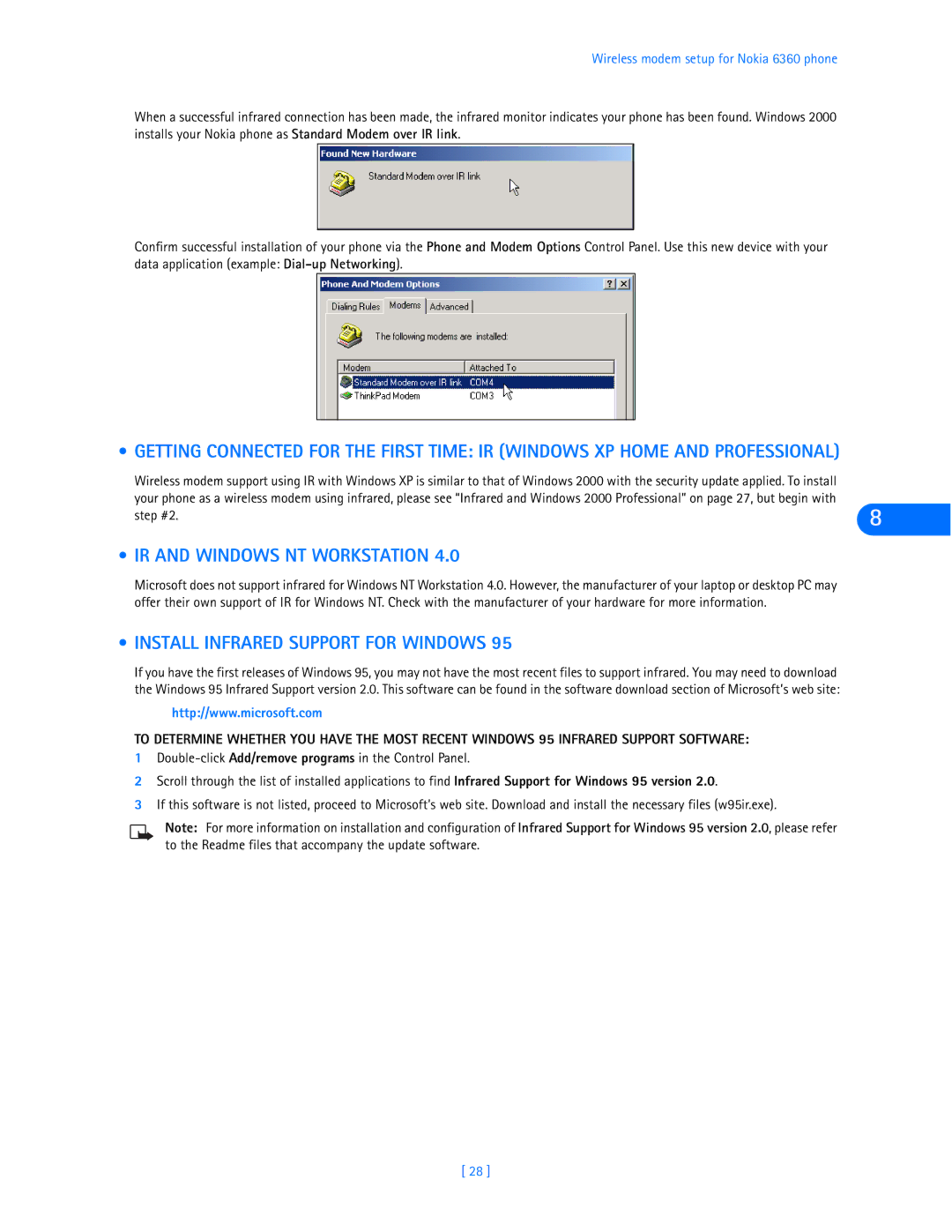Wireless modem setup for Nokia 6360 phone
When a successful infrared connection has been made, the infrared monitor indicates your phone has been found. Windows 2000 installs your Nokia phone as Standard Modem over IR link.
Confirm successful installation of your phone via the Phone and Modem Options Control Panel. Use this new device with your data application (example:
• GETTING CONNECTED FOR THE FIRST TIME: IR (WINDOWS XP HOME AND PROFESSIONAL)
Wireless modem support using IR with Windows XP is similar to that of Windows 2000 with the security update applied. To install your phone as a wireless modem using infrared, please see “Infrared and Windows 2000 Professional” on page 27, but begin with
step #2. | 8 |
|
• IR AND WINDOWS NT WORKSTATION 4.0
Microsoft does not support infrared for Windows NT Workstation 4.0. However, the manufacturer of your laptop or desktop PC may offer their own support of IR for Windows NT. Check with the manufacturer of your hardware for more information.
• INSTALL INFRARED SUPPORT FOR WINDOWS 95
If you have the first releases of Windows 95, you may not have the most recent files to support infrared. You may need to download the Windows 95 Infrared Support version 2.0. This software can be found in the software download section of Microsoft’s web site:
http://www.microsoft.com
TO DETERMINE WHETHER YOU HAVE THE MOST RECENT WINDOWS 95 INFRARED SUPPORT SOFTWARE:
1
2Scroll through the list of installed applications to find Infrared Support for Windows 95 version 2.0.
3If this software is not listed, proceed to Microsoft’s web site. Download and install the necessary files (w95ir.exe).
Note: For more information on installation and configuration of Infrared Support for Windows 95 version 2.0, please refer to the Readme files that accompany the update software.
[ 28 ]