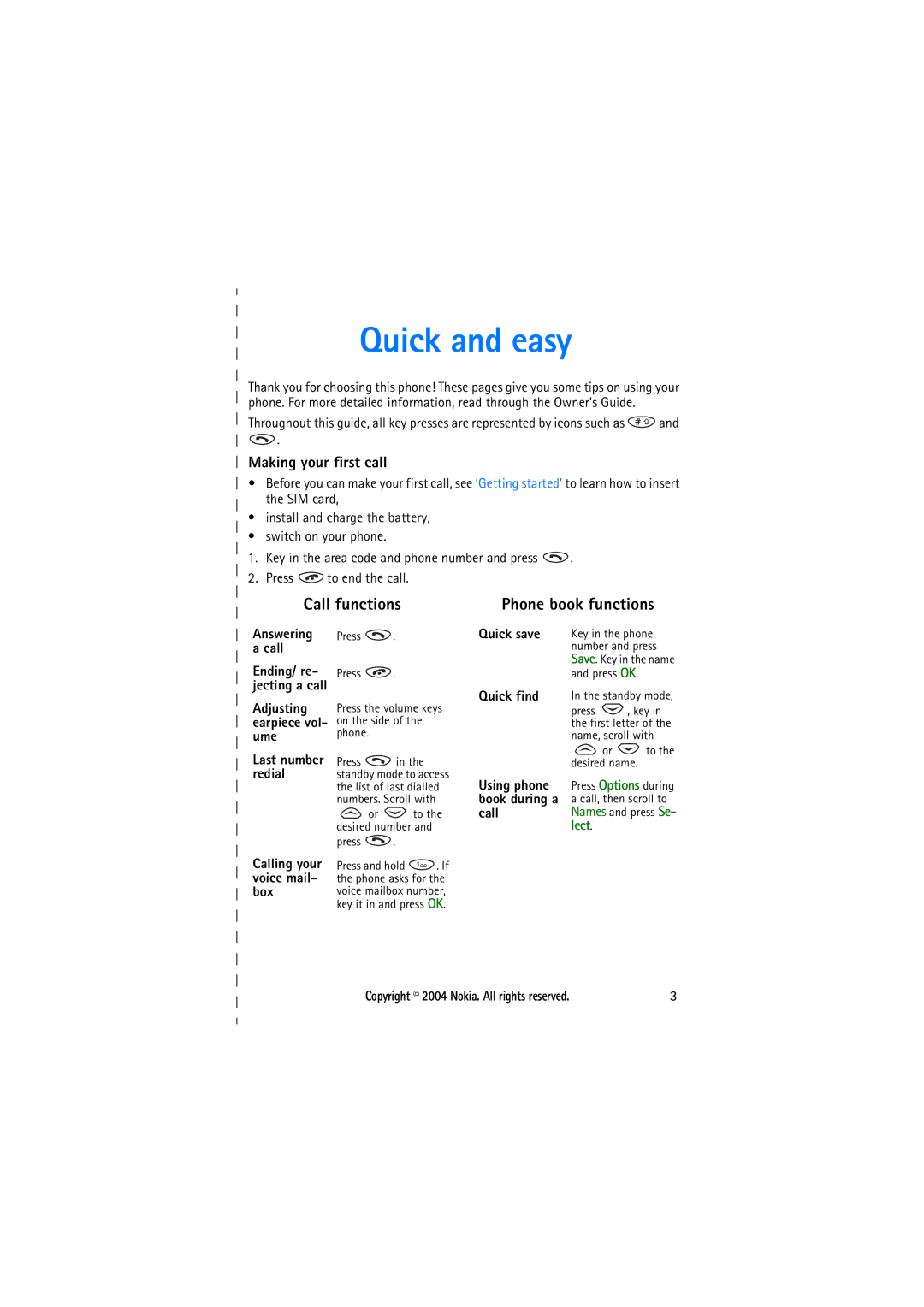Quick and easy
Thank you for choosing this phone! These pages give you some tips on using your phone. For more detailed information, read through the Owner’s Guide.
Throughout this guide, all key presses are represented by icons such as ![]() and
and
![]() .
.
Making your first call
•Before you can make your first call, see ‘Getting started’ to learn how to insert the SIM card,
•install and charge the battery,
•switch on your phone.
1.Key in the area code and phone number and press ![]() .
.
2.Press ![]() to end the call.
to end the call.
Call functions
Phone book functions
Answering a call
Ending/ re- jecting a call
Adjusting earpiece vol- ume
Last number redial
Press  .
.
Press ![]() .
.
Press the volume keys on the side of the phone.
Press ![]() in the standby mode to access the list of last dialled numbers. Scroll with
in the standby mode to access the list of last dialled numbers. Scroll with
![]() or
or ![]() to the desired number and
to the desired number and
press ![]() .
.
Quick save | Key in the phone | |
| number and press | |
| Save. Key in the name | |
| and press OK. | |
Quick find | In the standby mode, | |
| press | , key in |
| the first letter of the | |
| name, scroll with | |
| or | to the |
| desired name. | |
Using phone | Press Options during | |
book during a a call, then scroll to
call | Names and press Se- |
| lect. |
Calling your Press and hold ![]() . If voice mail- the phone asks for the
. If voice mail- the phone asks for the
box voice mailbox number, key it in and press OK.
Copyright © 2004 Nokia. All rights reserved. | 3 |