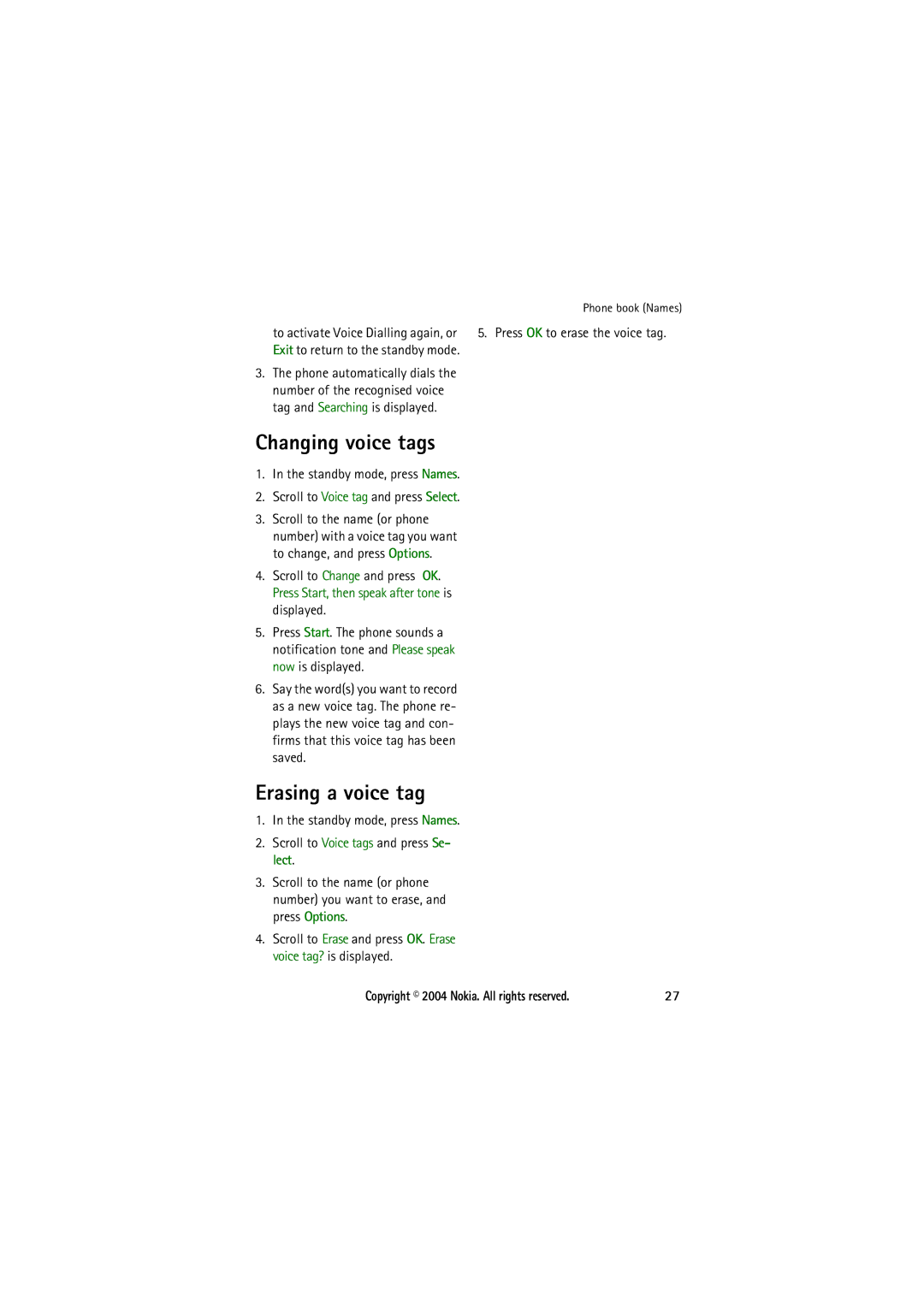to activate Voice Dialling again, or Exit to return to the standby mode.
3.The phone automatically dials the number of the recognised voice tag and Searching is displayed.
Changing voice tags
1.In the standby mode, press Names.
2.Scroll to Voice tag and press Select.
3.Scroll to the name (or phone number) with a voice tag you want to change, and press Options.
4.Scroll to Change and press OK. Press Start, then speak after tone is displayed.
5.Press Start. The phone sounds a notification tone and Please speak now is displayed.
6.Say the word(s) you want to record as a new voice tag. The phone re- plays the new voice tag and con- firms that this voice tag has been saved.
Erasing a voice tag
1.In the standby mode, press Names.
2.Scroll to Voice tags and press Se- lect.
3.Scroll to the name (or phone number) you want to erase, and press Options.
4.Scroll to Erase and press OK. Erase voice tag? is displayed.
Phone book (Names)
5. Press OK to erase the voice tag.
Copyright © 2004 Nokia. All rights reserved. | 27 |