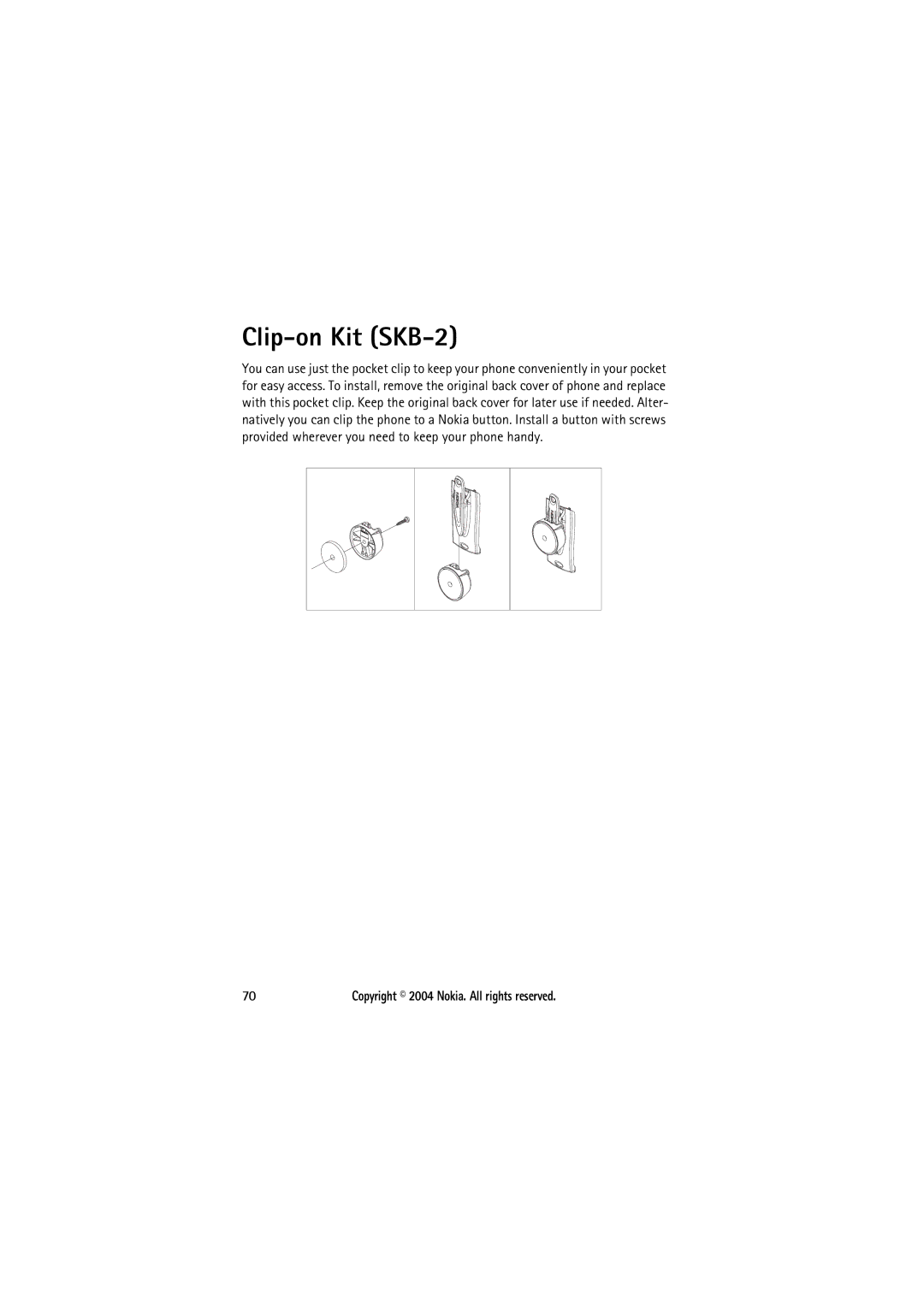Clip-on Kit (SKB-2)
You can use just the pocket clip to keep your phone conveniently in your pocket for easy access. To install, remove the original back cover of phone and replace with this pocket clip. Keep the original back cover for later use if needed. Alter- natively you can clip the phone to a Nokia button. Install a button with screws provided wherever you need to keep your phone handy.