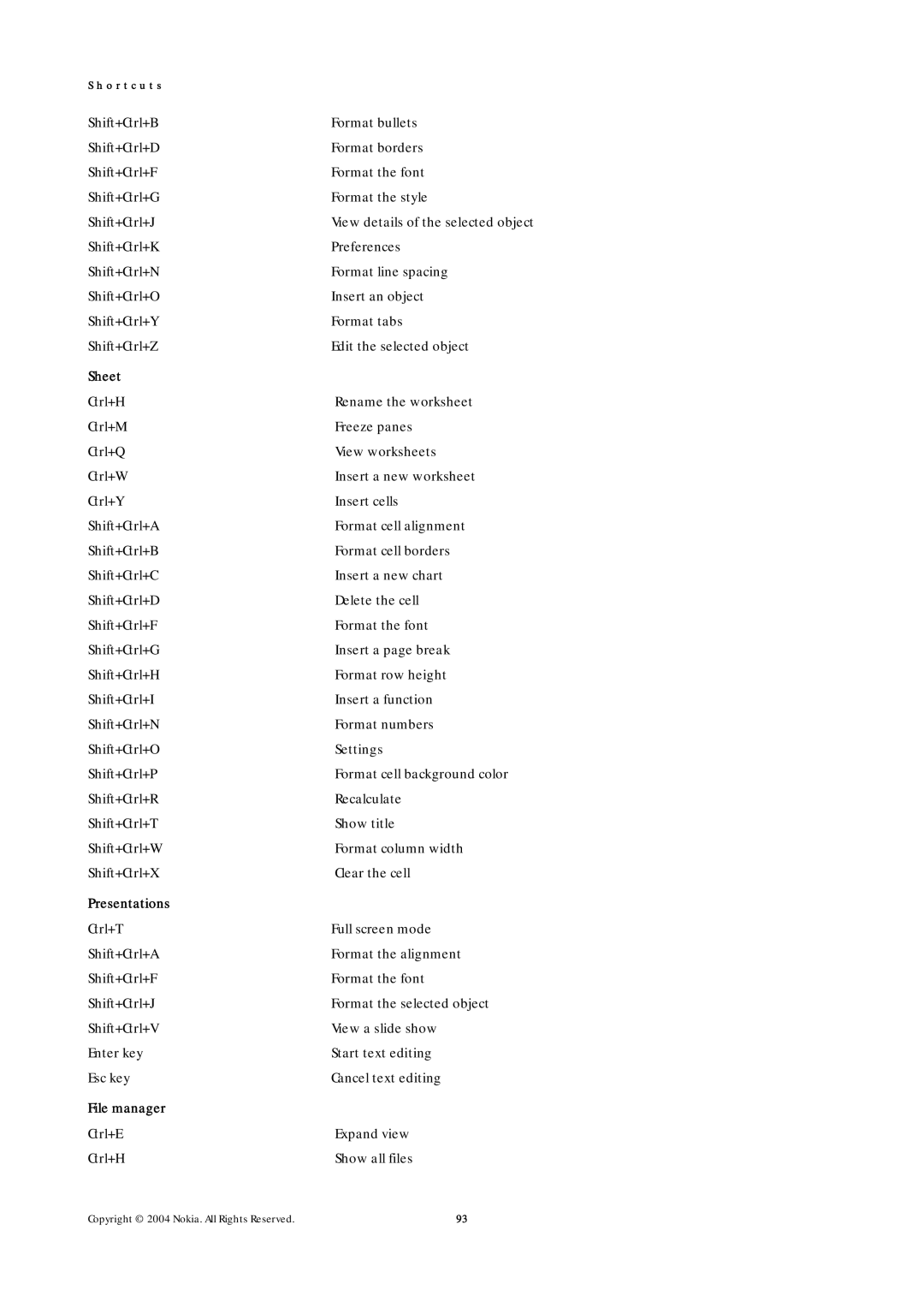Nokia 9500 Communicator User Guide
Declaration of Conformity
Contents
Creating a basic Internet access point for a wireless LAN
101
100
103
104
Switch on Safely
For your safety
Enhancements, batteries, and chargers
Shared memory
Getting started
Installing the SIM card, battery, and memory card
Switching the device on and off
Charging the battery
First start-up
Access codes
Keys and connectors
Keys and connectors
Communicator interface
Communicator keyboard
Multipage dialog
Desk main view
About the display
About the Menu key
Display indicators
Cover phone
Common actions in several applications
Using the CD-ROM
Volume control
Instructions in your device
Nokia support on the Web Stickers in the sales package
Cover phone
Cover phone display, standby mode
Making a call
Answering a call
Writing text
Accessing the menu functions
Messages
Messages
Contacts
Call log
Shortcuts to the contacts list
Searching for, adding, and deleting contacts
Settings for the contacts
Settings
Profiles
Touch dialing
Camera
SettingsNo generated text before found for #comma p.64
Desk
Managing groups
Creating new groups
Telephone
Press Menu, and select Settings 1-touch dials
Touch dialing
Making a conference call
Viewing dialed, received, and missed calls
Setting the offline profile
Sending touchtones
Call forwarding
Call settings
Call, network, and phone line settings
Network settings
Advanced settings
Voice mailbox settings
Press Menu, and select Settings Voice mailboxes
Log
Messaging center
Messaging
Writing and reading messages
Folders in the Messaging main view
Managing messages
Mail
Avoiding low memory
Working online and offline
Writing and sending e-mail
Sending options
Retrieving e-mail
Reading and replying to e-mail
Mail account settings
Mail attachments
Changing e-mail replying and viewing preferences
S s a g i n g
Text messages
Text message settings
Sending options for a text message
Replying to text messages
Multimedia messages
Modifying message center settings
Managing messages on the SIM card
Picture messages
Receiving multimedia messages
Multimedia message account settings
Editing fax settings
Setting sending options for a fax
Fax
Saving a received fax
Special message types
Receiving provisioning settings
Cell broadcast
Go to Desk Tools Cell broadcast
Downloading files
Web
Changing browser settings
Clearing the cache
Managing bookmarks
Contacts
Managing contact cards
Editing contact cards
My contact card
Creating and editing contact card templates
Sending contact cards
Sending a contact card
Creating and editing contact groups
Contact card settings
Managing contacts saved in the SIM card
Copying and moving contacts to different databases
N t a c t s
Documents
Working with documents
Formatting documents
Using templates
Inserting and editing objects
Viewing tables
Workbooks
Sheet
Working with worksheets
Working with cells
List of functions
Creating and modifying chart sheets
Lookup
Rand
E e t
Viewing presentations
Presentations
Creating presentations
Viewing slide shows
Working with different views
Inserting tables
Outline view
Slide master view
Creating calendar entries
Calendar
Calendar icons
Calendar, Month view
Calendar views
Calendar settings
Managing calendar entries
Month view
Calendar files
File manager
Managing files and folders
Go to Desk Office File manager
Memory card security
Press Options, and select Change mode Video
Camera settings
Camera and Images
Taking a picture
Viewing images
Images
Editing images
Managing image files
M e r a a n d I m a g e s
Control panel
Regional settings
General
Date and time
Data management
Modifying installation settings
Backup
Setting Java application security settings
Camera folders
Data call and fax call diverting network service
Profile settings
Telephone
Messaging
Wireless LAN
Service message
Connections
Go to Desk Tools Control panel Connections
RealPlayer settings
Cable setup
Security
Device security
Changing the restriction password
Defining PIN code settings
Certificate manager
Managing certificates
Extras
Internet setup
Configuring advanced Internet access point settings
Configuring advanced Internet access point settings
Setting up an Internet access point for a wireless LAN
Modifying the EAP-TLS settings
Modifying the EAP-SIM settings
Modifying the EAP-PEAP settings
WPA
Configuring Internet connection settings
Selecting an Internet access point
Modifying the EAP-LEAP settings
Media applications
Adjusting media volume
RealPlayer
Playing media clips
Voice recorder
Music player
Recording a phone call or voice memo
Playing a voice recording
Sending a voice recording
Setting the number format in Calculator
Using the scientific calculator
Calculator
Making calculations
Using Alarm clock
Using world clock
Alarms and reminders
Clock
Creating and editing city entries
Creating and editing country entries
Go to Desk Tools Backup
Backup
Data and software management
Data mover
Sync
Data transfer
Go to Desk Tools Data transfer
Go to Desk Tools Sync
Installing applications and software
Installing Symbian software
Nokia PC Suite
Java
Installing Java applications
Java Midp
Java PP
Setting up an ad hoc network
Wireless LAN
Connectivity
Cable connection
Bluetooth settings
Bluetooth
Sending data with Bluetooth
Receiving data with Bluetooth
Checking the status of the Bluetooth connection
Ending a Bluetooth connection
Infrared
Modem
Defining page setup
Setting printing options
Problems with printing
Printing
Managing mobile printing settings
Remote configuration network service
Creating a new configuration server profile
Go to Desk Tools Device manager
Wireless local area network wireless LAN
Packet data general packet radio service, Gprs
Data connections
GSM data calls
Connection manager
Changing the front cover and key mat
Personalizing your device
R s o n a l i z i n g y o u r d e v i c e
General shortcuts
Shortcuts
Application-specific shortcuts
Documents
Calendar
Sheet
Presentations
File manager
Web
Calculator
Voice recorder
Images
Music player
RealPlayer
Data transmission
Battery
Nokia original enhancements
Technical information
Boom Headset HDB-4
Battery information
Care and Maintenance
Additional safety information
Certification Information SAR
Technical information
Characteristic Value
Nokia One-Year Limited Warranty
K i a O n e Y e a r L i m i t e d W a r r a n t y
106
Appendix a Message from the Ctia
Appendices
Appendix B Message from the FDA
Message from the FDA
108
Index
Internet
Internet access points
Lock code 10
Locking the keypad Locking the system Logs
Remote configuration
Radio signal
Remote fax boxes
Remote synchronization
Wlan 63
Weekly time schedule view in Calendar 53 WEP keys
Worksheets
Writing text Year schedule view in Calendar