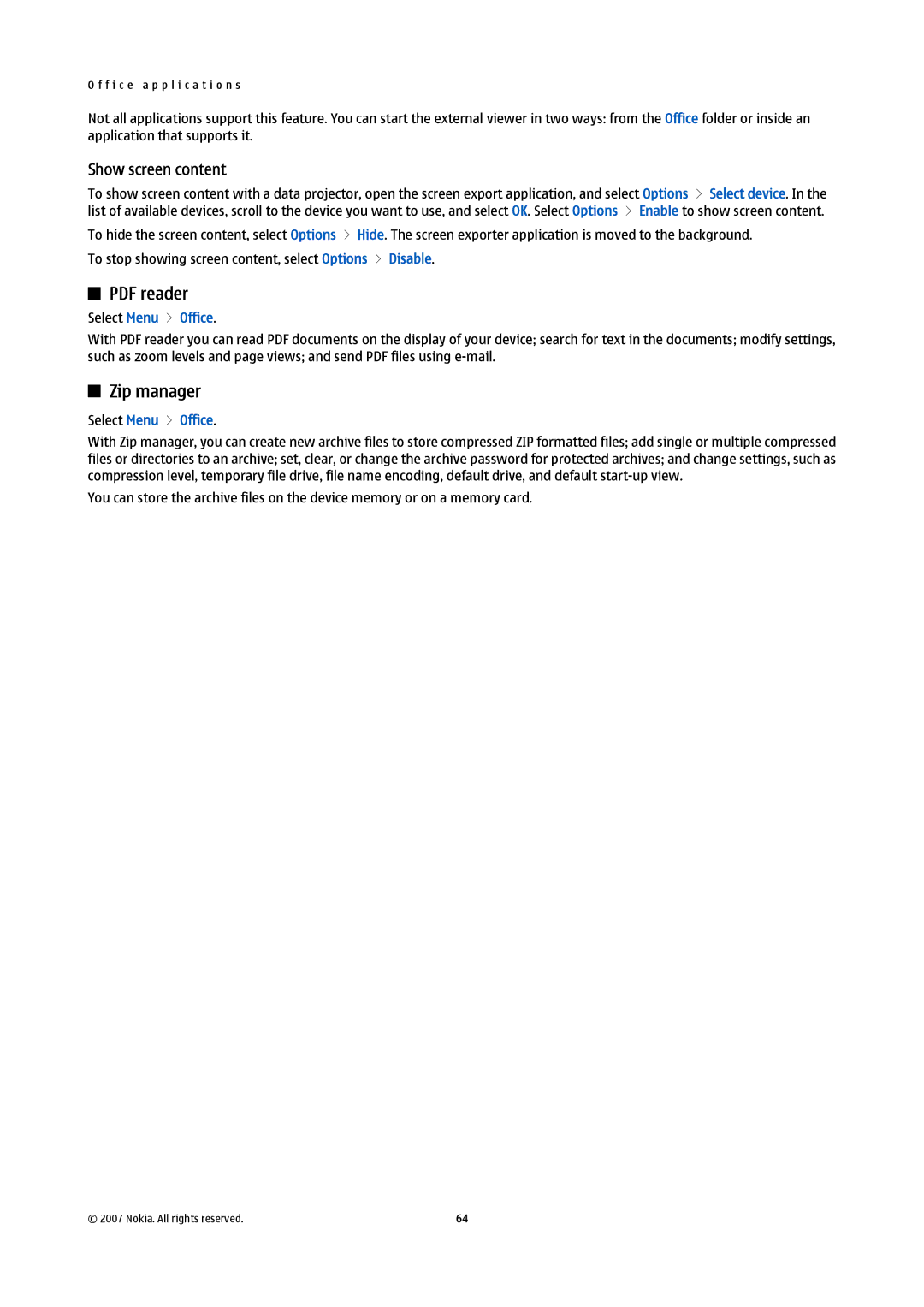O f f i c e a p p l i c a t i o n s
Not all applications support this feature. You can start the external viewer in two ways: from the Office folder or inside an application that supports it.
Show screen content
To show screen content with a data projector, open the screen export application, and select Options > Select device. In the list of available devices, scroll to the device you want to use, and select OK. Select Options > Enable to show screen content. To hide the screen content, select Options > Hide. The screen exporter application is moved to the background.
To stop showing screen content, select Options > Disable.
PDF reader
Select Menu > Office.
With PDF reader you can read PDF documents on the display of your device; search for text in the documents; modify settings, such as zoom levels and page views; and send PDF files using
Zip manager
Select Menu > Office.
With Zip manager, you can create new archive files to store compressed ZIP formatted files; add single or multiple compressed files or directories to an archive; set, clear, or change the archive password for protected archives; and change settings, such as compression level, temporary file drive, file name encoding, default drive, and default
You can store the archive files on the device memory or on a memory card.
© 2007 Nokia. All rights reserved. | 64 |