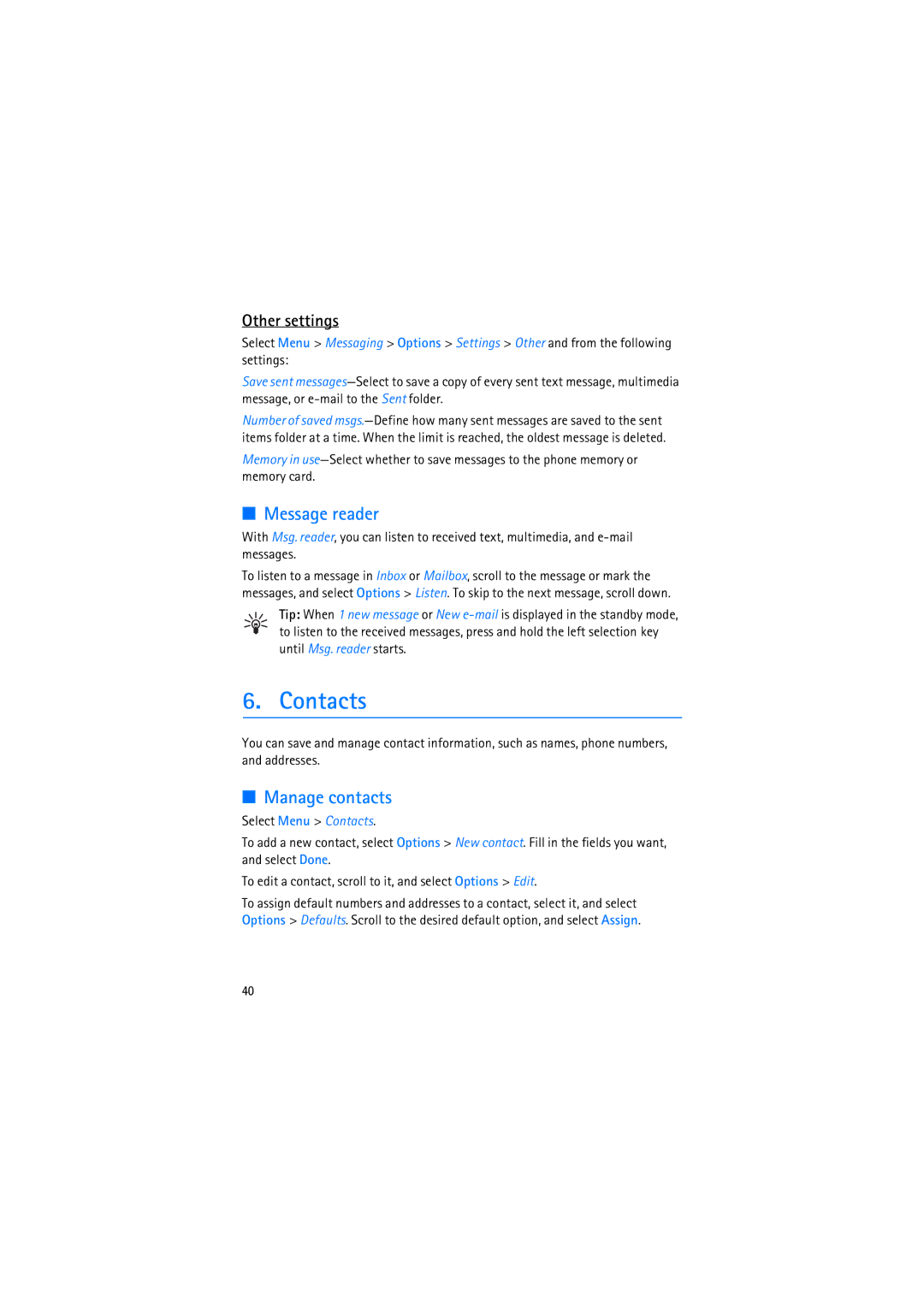Other settings
Select Menu > Messaging > Options > Settings > Other and from the following settings:
Save sent
Number of saved
Memory in
■Message reader
With Msg. reader, you can listen to received text, multimedia, and
To listen to a message in Inbox or Mailbox, scroll to the message or mark the messages, and select Options > Listen. To skip to the next message, scroll down.
Tip: When 1 new message or New
6. Contacts
You can save and manage contact information, such as names, phone numbers, and addresses.
■Manage contacts
Select Menu > Contacts.
To add a new contact, select Options > New contact. Fill in the fields you want, and select Done.
To edit a contact, scroll to it, and select Options > Edit.
To assign default numbers and addresses to a contact, select it, and select Options > Defaults. Scroll to the desired default option, and select Assign.
40