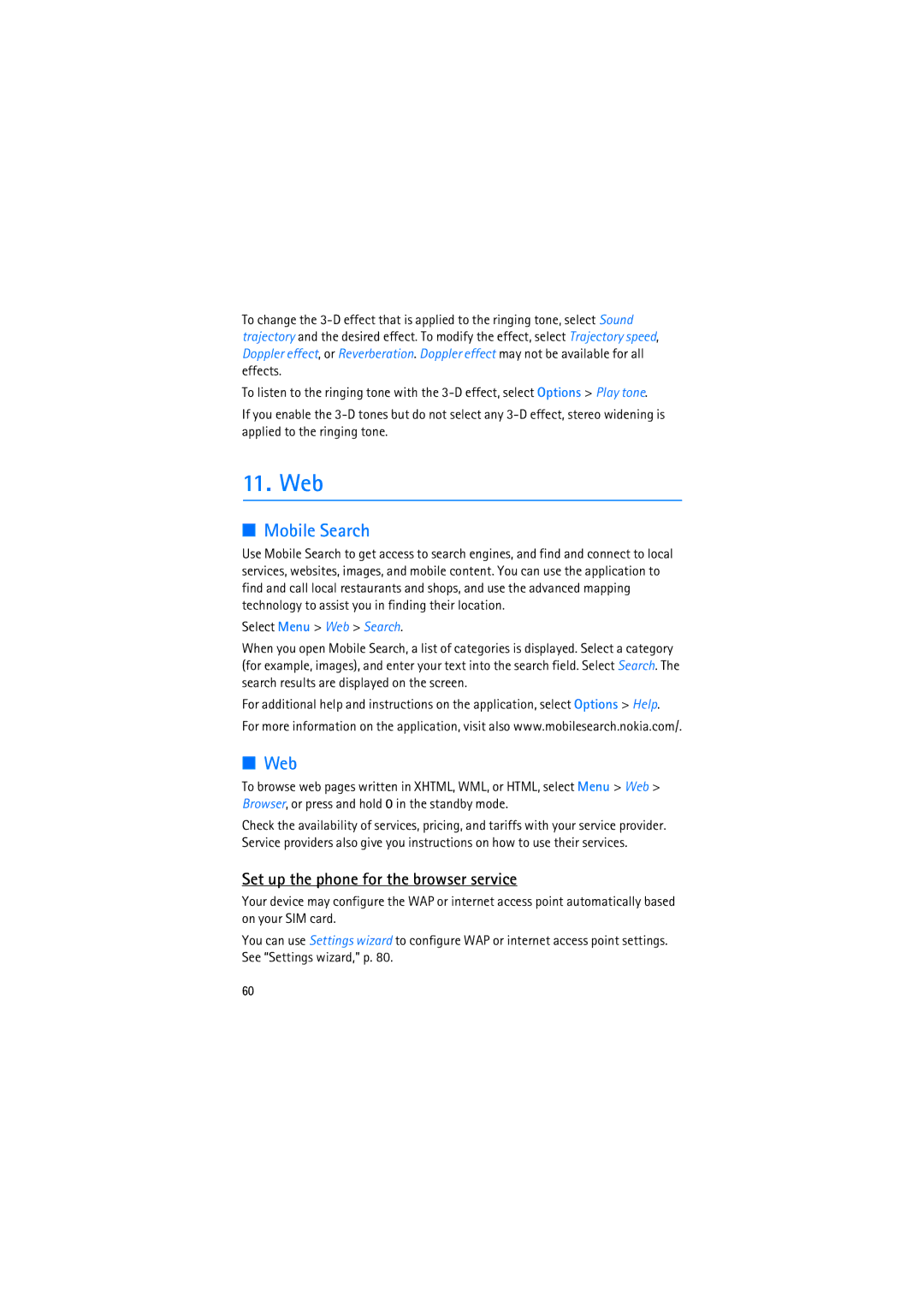To change the
To listen to the ringing tone with the
If you enable the
11. Web
■Mobile Search
Use Mobile Search to get access to search engines, and find and connect to local services, websites, images, and mobile content. You can use the application to find and call local restaurants and shops, and use the advanced mapping technology to assist you in finding their location.
Select Menu > Web > Search.
When you open Mobile Search, a list of categories is displayed. Select a category (for example, images), and enter your text into the search field. Select Search. The search results are displayed on the screen.
For additional help and instructions on the application, select Options > Help.
For more information on the application, visit also www.mobilesearch.nokia.com/.
■Web
To browse web pages written in XHTML, WML, or HTML, select Menu > Web > Browser, or press and hold 0 in the standby mode.
Check the availability of services, pricing, and tariffs with your service provider. Service providers also give you instructions on how to use their services.
Set up the phone for the browser service
Your device may configure the WAP or internet access point automatically based on your SIM card.
You can use Settings wizard to configure WAP or internet access point settings. See “Settings wizard,” p. 80.
60