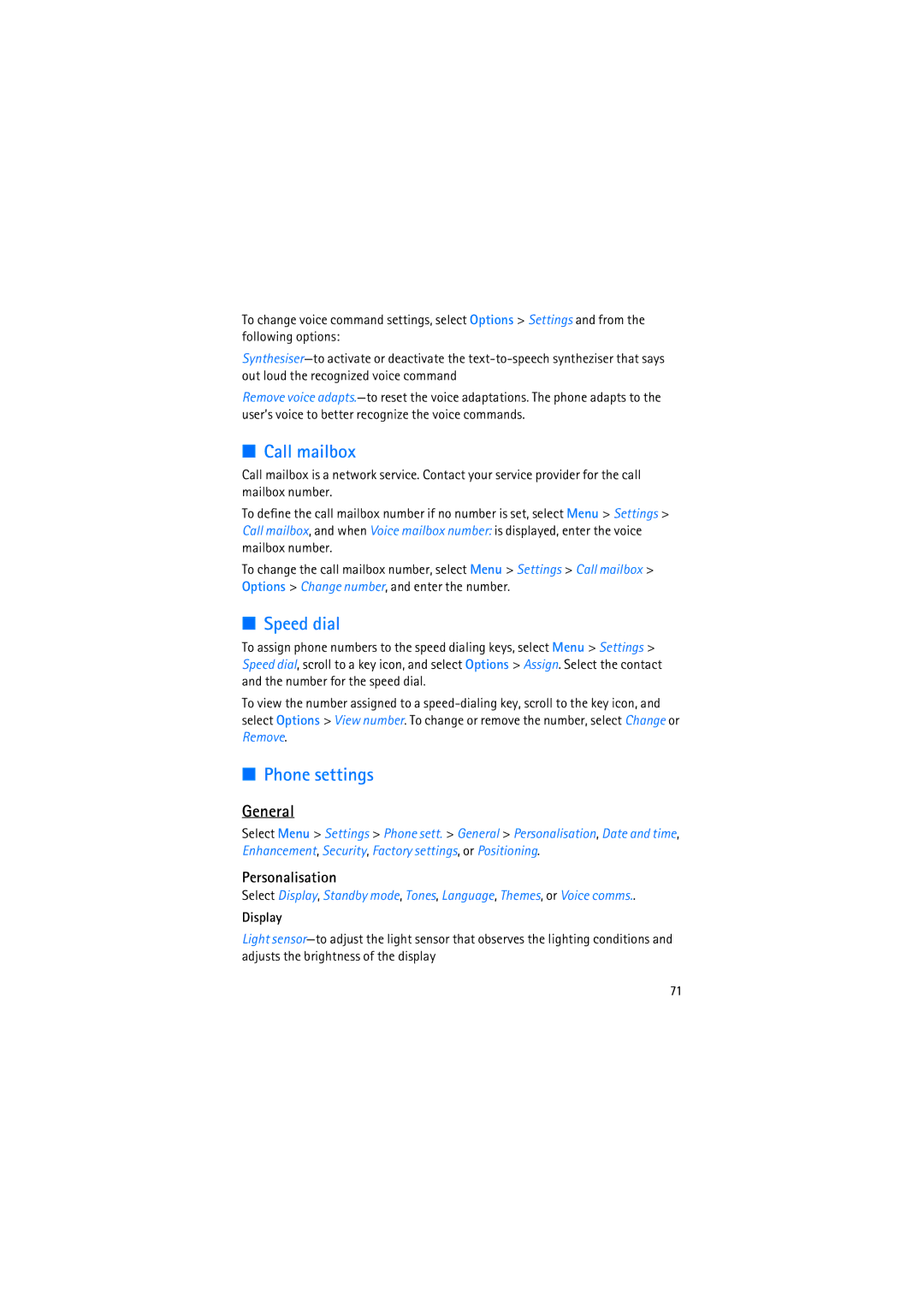To change voice command settings, select Options > Settings and from the following options:
Remove voice
■Call mailbox
Call mailbox is a network service. Contact your service provider for the call mailbox number.
To define the call mailbox number if no number is set, select Menu > Settings > Call mailbox, and when Voice mailbox number: is displayed, enter the voice mailbox number.
To change the call mailbox number, select Menu > Settings > Call mailbox > Options > Change number, and enter the number.
■Speed dial
To assign phone numbers to the speed dialing keys, select Menu > Settings > Speed dial, scroll to a key icon, and select Options > Assign. Select the contact and the number for the speed dial.
To view the number assigned to a
■Phone settings
General
Select Menu > Settings > Phone sett. > General > Personalisation, Date and time, Enhancement, Security, Factory settings, or Positioning.
Personalisation
Select Display, Standby mode, Tones, Language, Themes, or Voice comms..
Display
Light
71