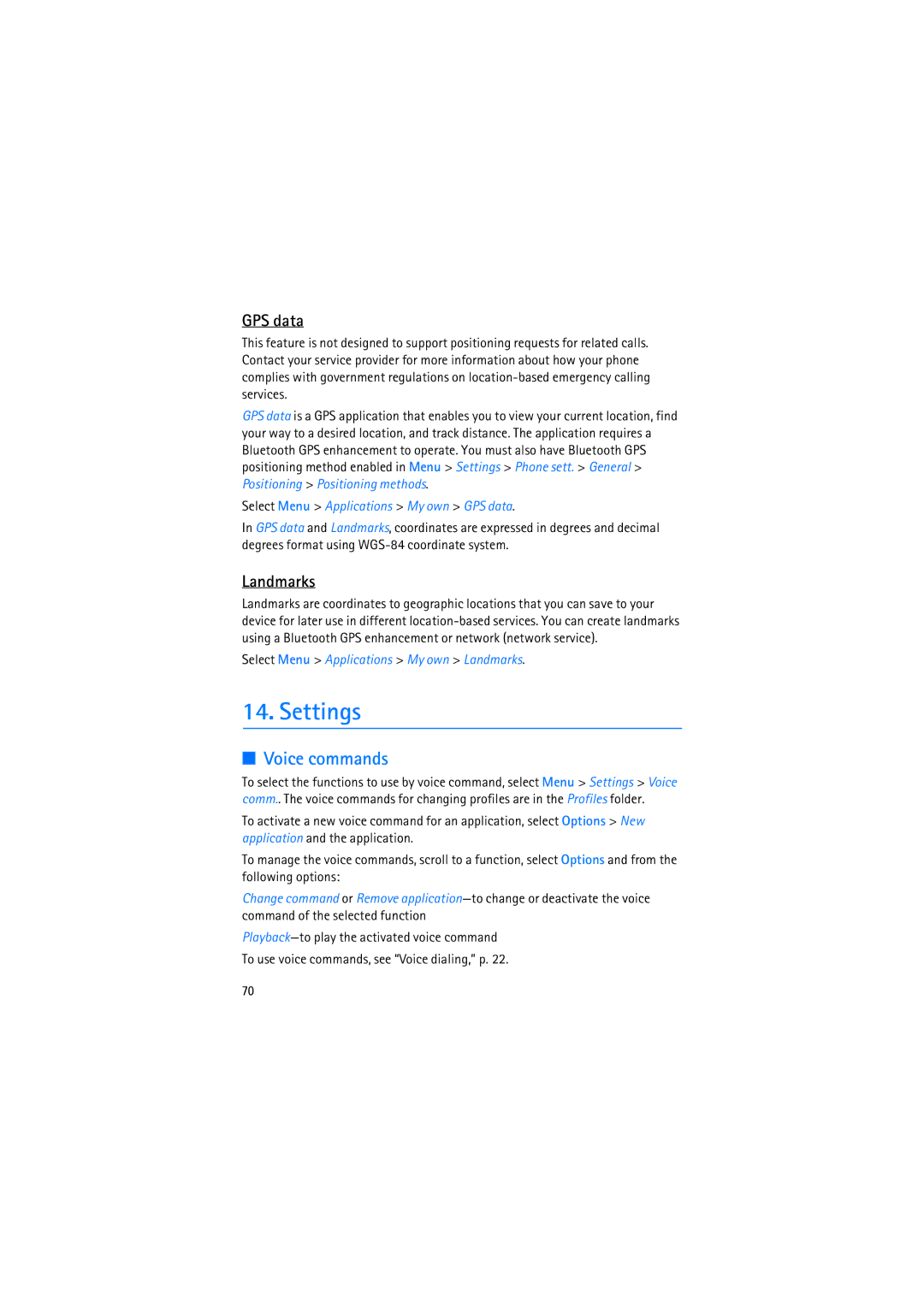GPS data
This feature is not designed to support positioning requests for related calls. Contact your service provider for more information about how your phone complies with government regulations on
GPS data is a GPS application that enables you to view your current location, find your way to a desired location, and track distance. The application requires a Bluetooth GPS enhancement to operate. You must also have Bluetooth GPS positioning method enabled in Menu > Settings > Phone sett. > General > Positioning > Positioning methods.
Select Menu > Applications > My own > GPS data.
In GPS data and Landmarks, coordinates are expressed in degrees and decimal degrees format using
Landmarks
Landmarks are coordinates to geographic locations that you can save to your device for later use in different
Select Menu > Applications > My own > Landmarks.
14. Settings
■Voice commands
To select the functions to use by voice command, select Menu > Settings > Voice comm.. The voice commands for changing profiles are in the Profiles folder.
To activate a new voice command for an application, select Options > New application and the application.
To manage the voice commands, scroll to a function, select Options and from the following options:
Change command or Remove
To use voice commands, see “Voice dialing,” p. 22.
70