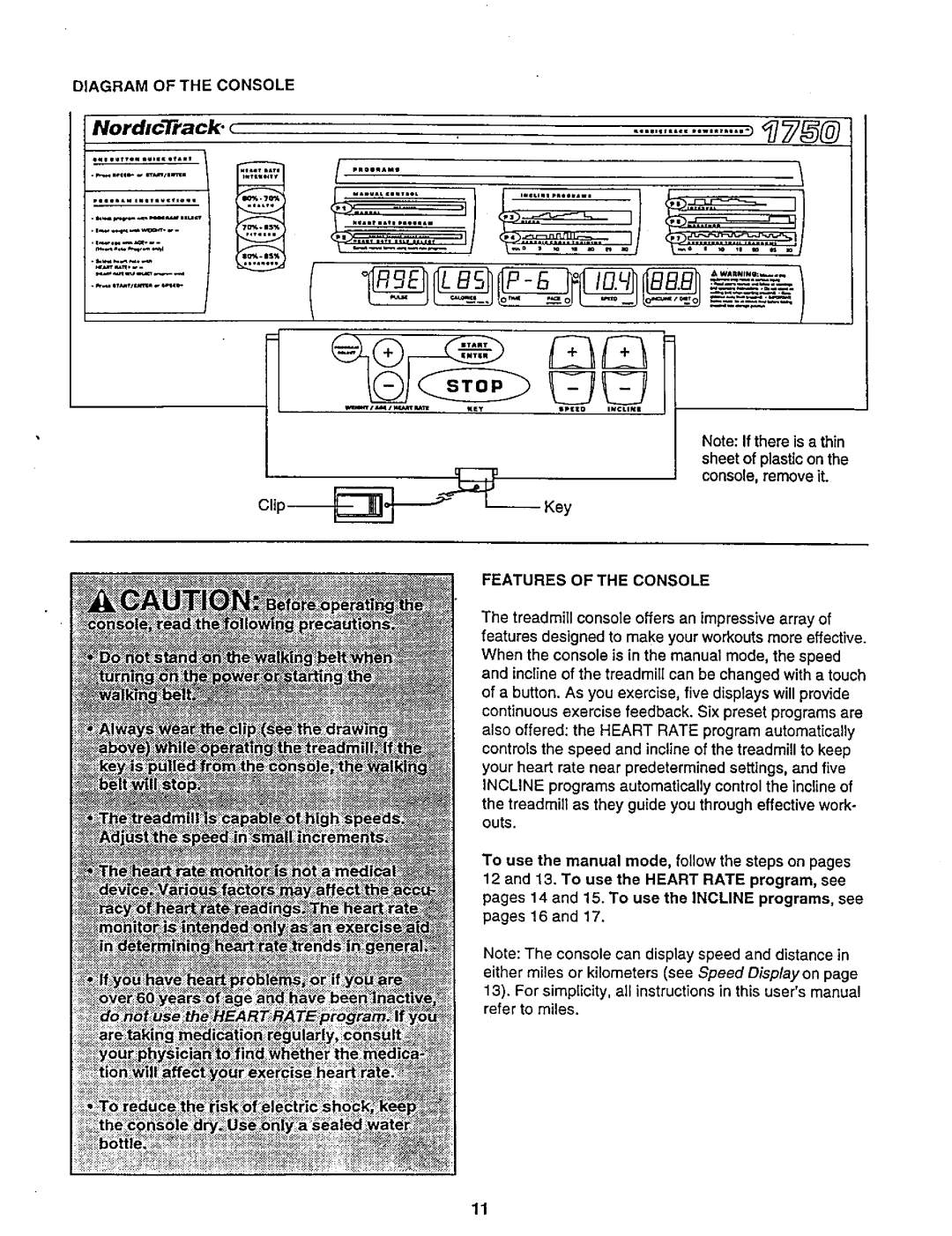DIAGRAM OF THE CONSOLE
c |
|
| ..................... | |||
oul | gwrteu | ,ul=x ov,=t |
|
|
|
|
_... | mB¢_=.* _As_/u=m== | pmllAAMm |
|
|
| |
.e,==*Au | g nlJ vlw =1*no w = |
|
|
|
| |
|
|
| =*.. | = |
| I |
|
|
|
|
|
| ........i |
|
|
| ==_u== | =,mloll=m | ) | |
|
|
| .................... |
| n | |
|
|
| =, | • | _= in _ | n 1= |
_
Key
_=.'
Note: If there is a thin
sheet of plastic on the console, remove it.
FEATURES OFTHECONSOLE
The treadmill console offers an impressive array of features designed to make your workouts more effective• When the console is in the manual mode, the speed and incline of the treadmill can be changed with a touch of a button. As you exercise, five displays will provide continuous exercise feedback. Six preset programs are also offered: the HEART RATE program automatically controls the speed and incline of the treadmill to keep your heart rate near predetermined settings, and five INCLINE programs automatically control the incline of
the treadmill as they guide you through effective work- outs•
To use the manual mode, follow the steps on pages
12 and 13. To use the HEART RATE program, see pages 14 and 15. To use the INCLINE programs, see pages 16 and 17.
Note: The console can display speed and distance in either miles or kilometers (see Speed Displayon page 13). For simplicity, all instructions in this user's manual refer to miles.
11