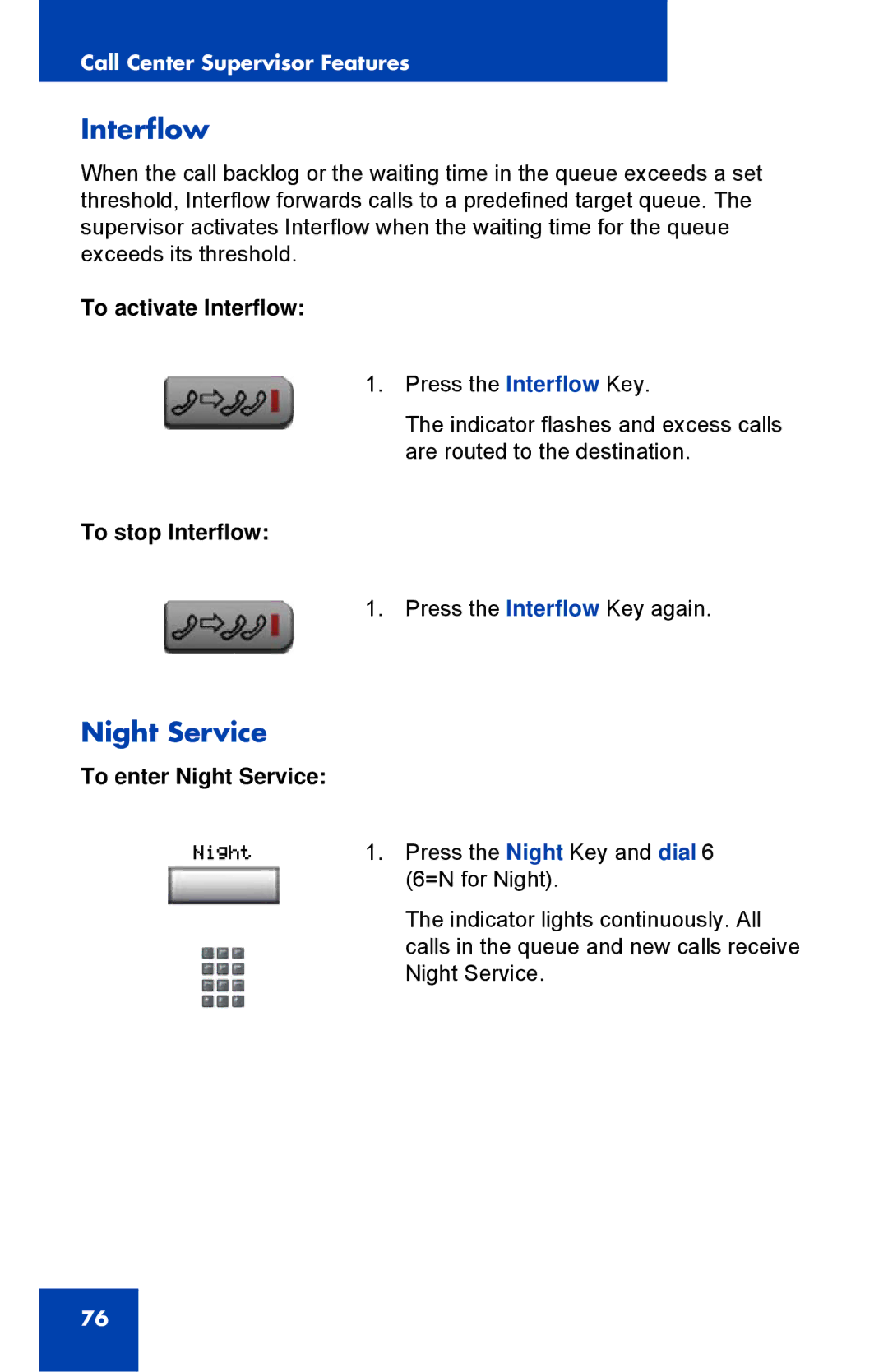1150E specifications
Nortel Networks 1150E is a versatile and robust IP desktop phone designed to enhance communication in a modern business environment. Targeting organizations of various sizes, this high-performance device combines advanced technology with a user-friendly interface, ensuring efficiency and productivity.One of the standout features of the 1150E is its support for Voice over IP (VoIP) technology. This capability enables clear and reliable voice communication over the internet, significantly reducing long-distance call costs. The 1150E is compatible with Nortel's Communication Server 1000, making it an ideal choice for businesses looking to implement or upgrade their IP telephony systems.
The 1150E boasts a sleek and ergonomic design, featuring a large backlit graphical display that provides easy access to call information and navigation menus. The interface is intuitive, allowing users to manage calls and contacts without any hassle. The phone also offers multiple programmable keys, enabling quick access to frequently used features and contacts.
Another significant characteristic of the 1150E is its support for advanced multimedia applications. This phone isn't just about voice; it also facilitates video conferencing and messaging. With its integrated support for various collaboration tools, users can seamlessly integrate voice calls with video and instant messaging, which is vital in today's fast-paced business world.
Security is also a key focus in the design of the 1150E. It supports secure protocols such as SRTP and HTTPS, protecting the integrity and confidentiality of communications. This is increasingly important as businesses face evolving cybersecurity threats.
Additionally, the 1150E includes features such as a speakerphone, headset compatibility, and wideband audio for enhanced sound quality during calls. With programmable soft keys and a user-friendly directory, the device streamlines the calling process, catering to the needs of busy professionals.
In summary, the Nortel Networks 1150E IP phone combines essential communication features with advanced technologies, making it a reliable choice for any organization. Its VoIP support, multimedia capabilities, security features, and ease of use contribute to its reputation as a powerful tool for improving workplace communication. Whether for direct calls, conferencing, or collaboration, the 1150E remains a valuable asset in the modern office setting.