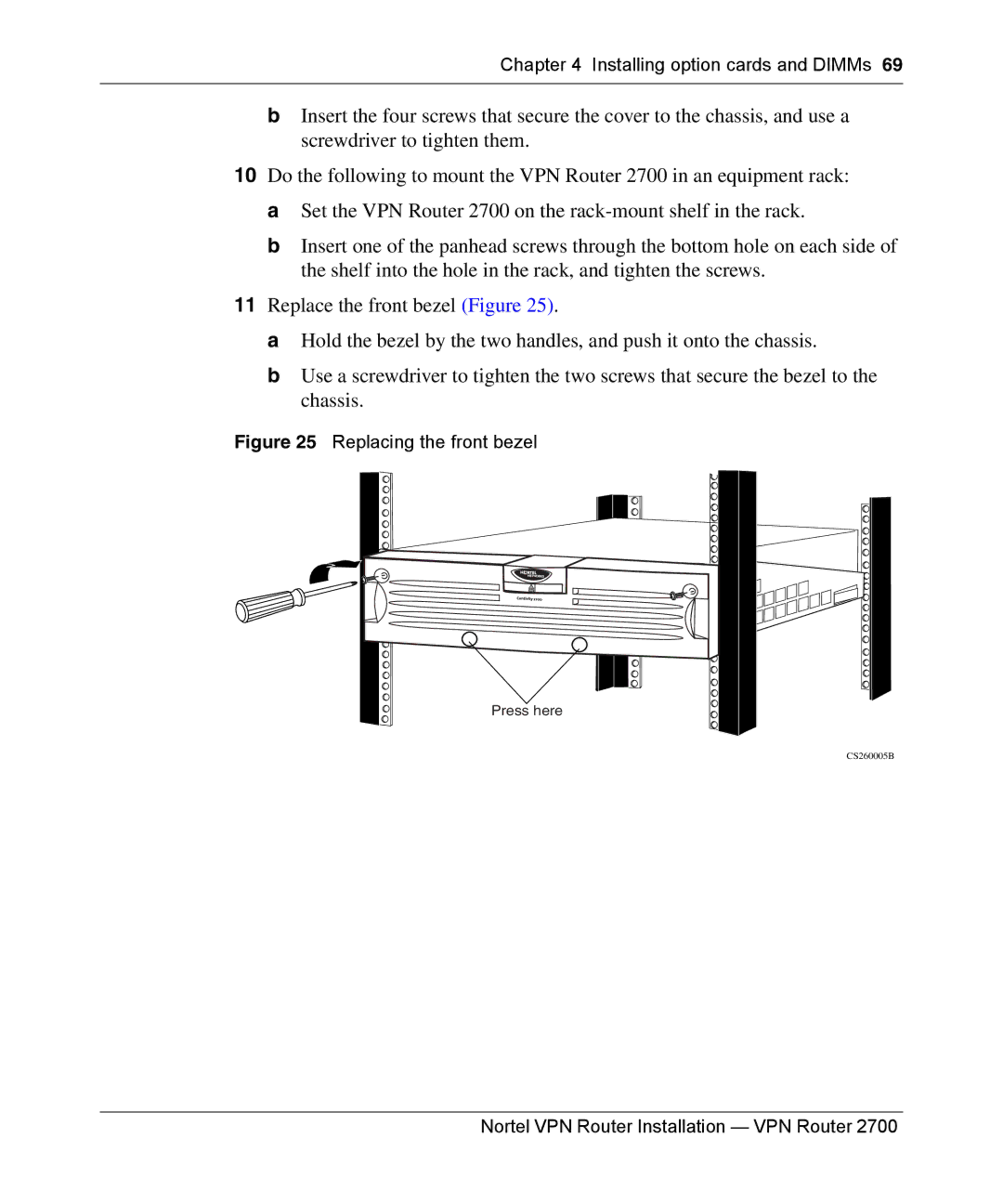Chapter 4 Installing option cards and DIMMs 69
bInsert the four screws that secure the cover to the chassis, and use a screwdriver to tighten them.
10Do the following to mount the VPN Router 2700 in an equipment rack: a Set the VPN Router 2700 on the
b Insert one of the panhead screws through the bottom hole on each side of the shelf into the hole in the rack, and tighten the screws.
11Replace the front bezel (Figure 25).
a Hold the bezel by the two handles, and push it onto the chassis.
b Use a screwdriver to tighten the two screws that secure the bezel to the chassis.
Figure 25 Replacing the front bezel
Press here
CS260005B