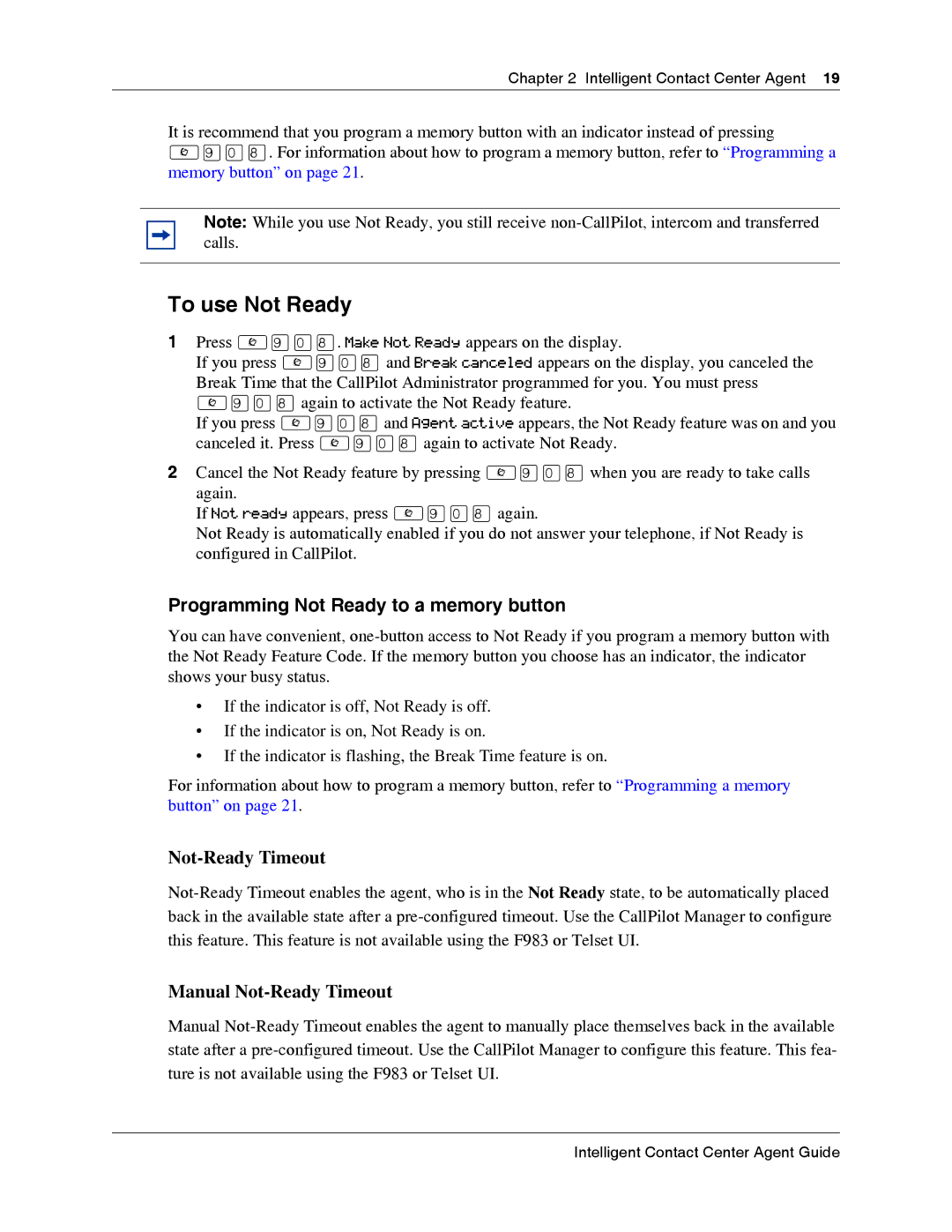Chapter 2 Intelligent Contact Center Agent 19
It is recommend that you program a memory button with an indicator instead of pressing
≤·‚°. For information about how to program a memory button, refer to “Programming a memory button” on page 21.
Note: While you use Not Ready, you still receive
To use Not Ready
1Press ≤·‚°. Make Not Ready appears on the display.
If you press ≤·‚° and Break canceled appears on the display, you canceled the Break Time that the CallPilot Administrator programmed for you. You must press ≤·‚° again to activate the Not Ready feature.
If you press ≤·‚°and Agent active appears, the Not Ready feature was on and you canceled it. Press ≤·‚° again to activate Not Ready.
2Cancel the Not Ready feature by pressing ≤·‚° when you are ready to take calls again.
If Not ready appears, press ≤·‚° again.
Not Ready is automatically enabled if you do not answer your telephone, if Not Ready is configured in CallPilot.
Programming Not Ready to a memory button
You can have convenient,
•If the indicator is off, Not Ready is off.
•If the indicator is on, Not Ready is on.
•If the indicator is flashing, the Break Time feature is on.
For information about how to program a memory button, refer to “Programming a memory button” on page 21.
Not-Ready Timeout
Manual Not-Ready Timeout
Manual
Intelligent Contact Center Agent Guide