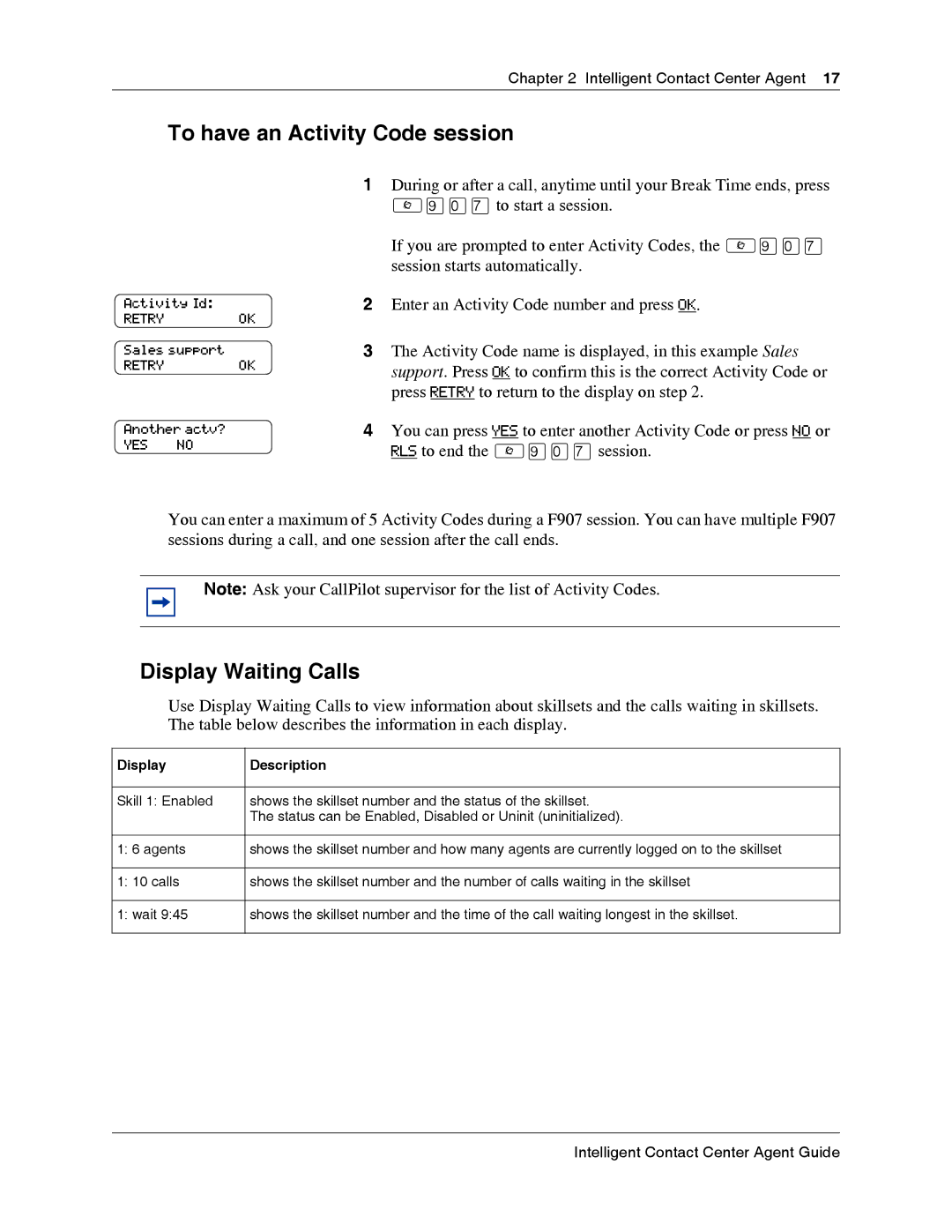Chapter 2 Intelligent Contact Center Agent 17
To have an Activity Code session
Activity Id:
RETRY OK
Sales support
RETRY OK
Another actv?
YES NO
1During or after a call, anytime until your Break Time ends, press ≤·‚‡ to start a session.
If you are prompted to enter Activity Codes, the ≤·‚‡ session starts automatically.
2Enter an Activity Code number and press OK.
3The Activity Code name is displayed, in this example Sales support. Press OK to confirm this is the correct Activity Code or press RETRY to return to the display on step 2.
4You can press YES to enter another Activity Code or press NO or RLS to end the ≤·‚‡ session.
You can enter a maximum of 5 Activity Codes during a F907 session. You can have multiple F907 sessions during a call, and one session after the call ends.
Note: Ask your CallPilot supervisor for the list of Activity Codes.
Display Waiting Calls
Use Display Waiting Calls to view information about skillsets and the calls waiting in skillsets. The table below describes the information in each display.
Display | Description |
|
|
Skill 1: Enabled | shows the skillset number and the status of the skillset. |
| The status can be Enabled, Disabled or Uninit (uninitialized). |
|
|
1: 6 agents | shows the skillset number and how many agents are currently logged on to the skillset |
|
|
1: 10 calls | shows the skillset number and the number of calls waiting in the skillset |
|
|
1: wait 9:45 | shows the skillset number and the time of the call waiting longest in the skillset. |
|
|
Intelligent Contact Center Agent Guide