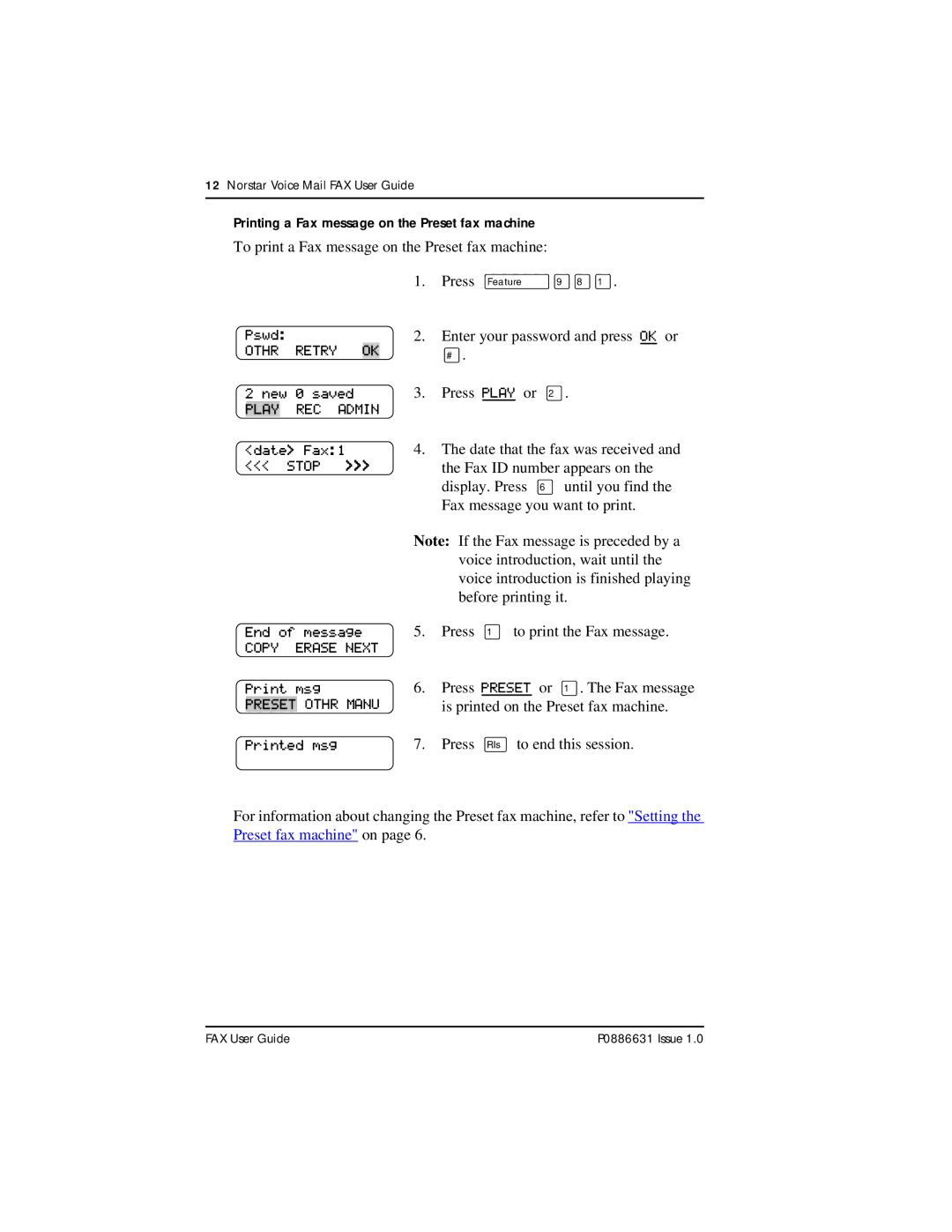12Norstar Voice Mail FAX User Guide
Printing a Fax message on the Preset fax machine
To print a Fax message on the Preset fax machine:
Pswd:
OTHR RETRY
2 new 0 saved
REC ADMIN
<date> Fax:1
<<< STOP >>>
End of message
COPY ERASE NEXT
Print msg


 OTHR MANU
OTHR MANU
1.Press ƒ·°⁄.
2.Enter your password and press OK or £.
3.Press PLAY or ¤.
4.The date that the fax was received and the Fax ID number appears on the display. Press fluntil you find the Fax message you want to print.
Note: If the Fax message is preceded by a voice introduction, wait until the voice introduction is finished playing before printing it.
5.Press ⁄to print the Fax message.
6.Press PRESET or ⁄. The Fax message is printed on the Preset fax machine.
Printed msg | 7. Press ®to end this session. |
For information about changing the Preset fax machine, refer to "Setting the Preset fax machine" on page 6.
FAX User Guide | P0886631 Issue 1.0 |