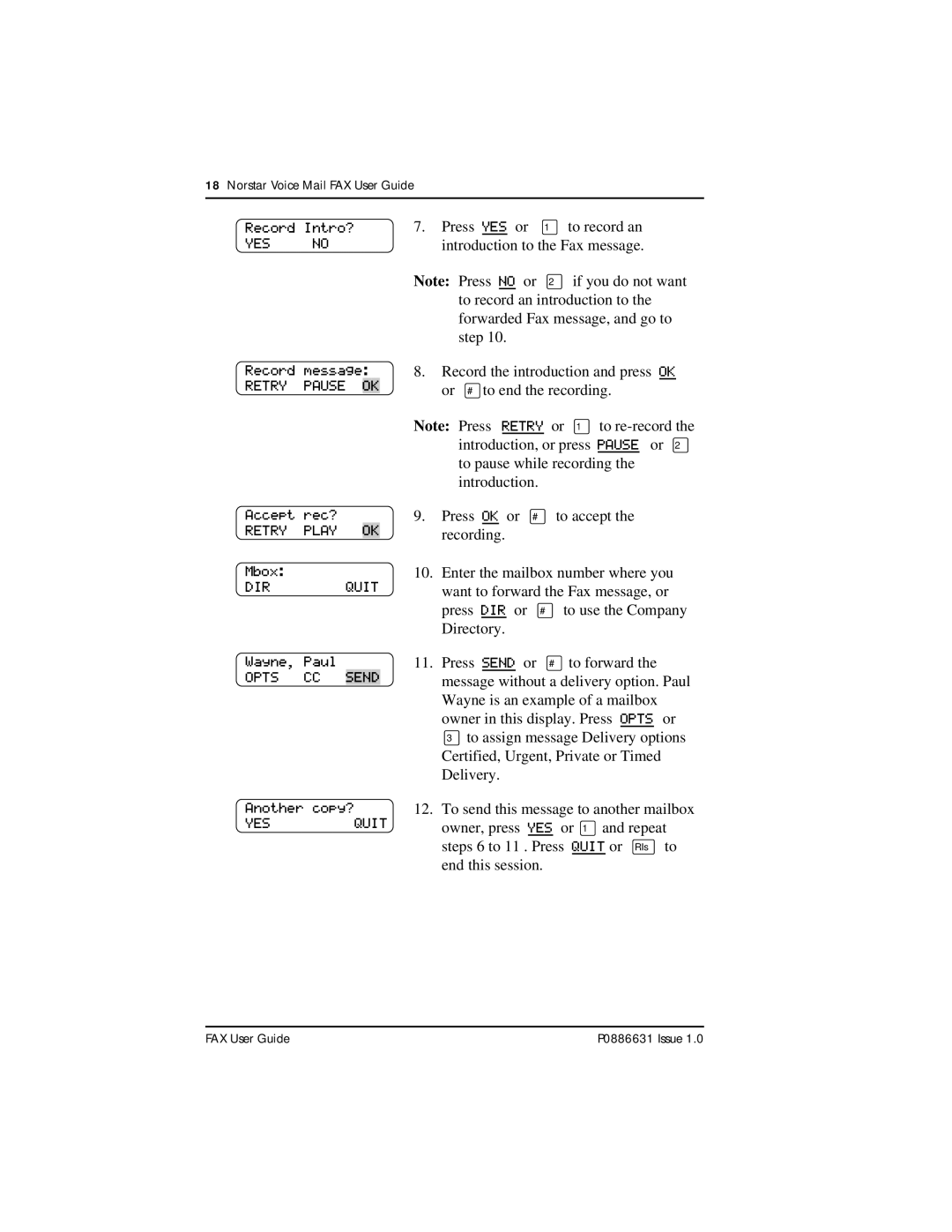18Norstar Voice Mail FAX User Guide
Record Intro?
YES NO
Record message:
RETRY PAUSE
Accept rec?
RETRY PLAY
Mbox:
DIR QUIT
Wayne, Paul
OPTS CC
Another copy?
YESQUIT
7. Press YES or | ⁄to record an |
introduction to the Fax message. | |
Note: Press NO or | ¤if you do not want |
to record an introduction to the forwarded Fax message, and go to step 10.
8.Record the introduction and press OK or £to end the recording.
Note: Press RETRY or ⁄to
9.Press OK or £to accept the recording.
10.Enter the mailbox number where you want to forward the Fax message, or press DIR or £to use the Company Directory.
11. Press SEND or £to forward the message without a delivery option. Paul Wayne is an example of a mailbox owner in this display. Press OPTS or ‹to assign message Delivery options Certified, Urgent, Private or Timed Delivery.
12.To send this message to another mailbox owner, press YES or ⁄and repeat
steps 6 to 11 . Press QUIT or ®to end this session.
FAX User Guide | P0886631 Issue 1.0 |