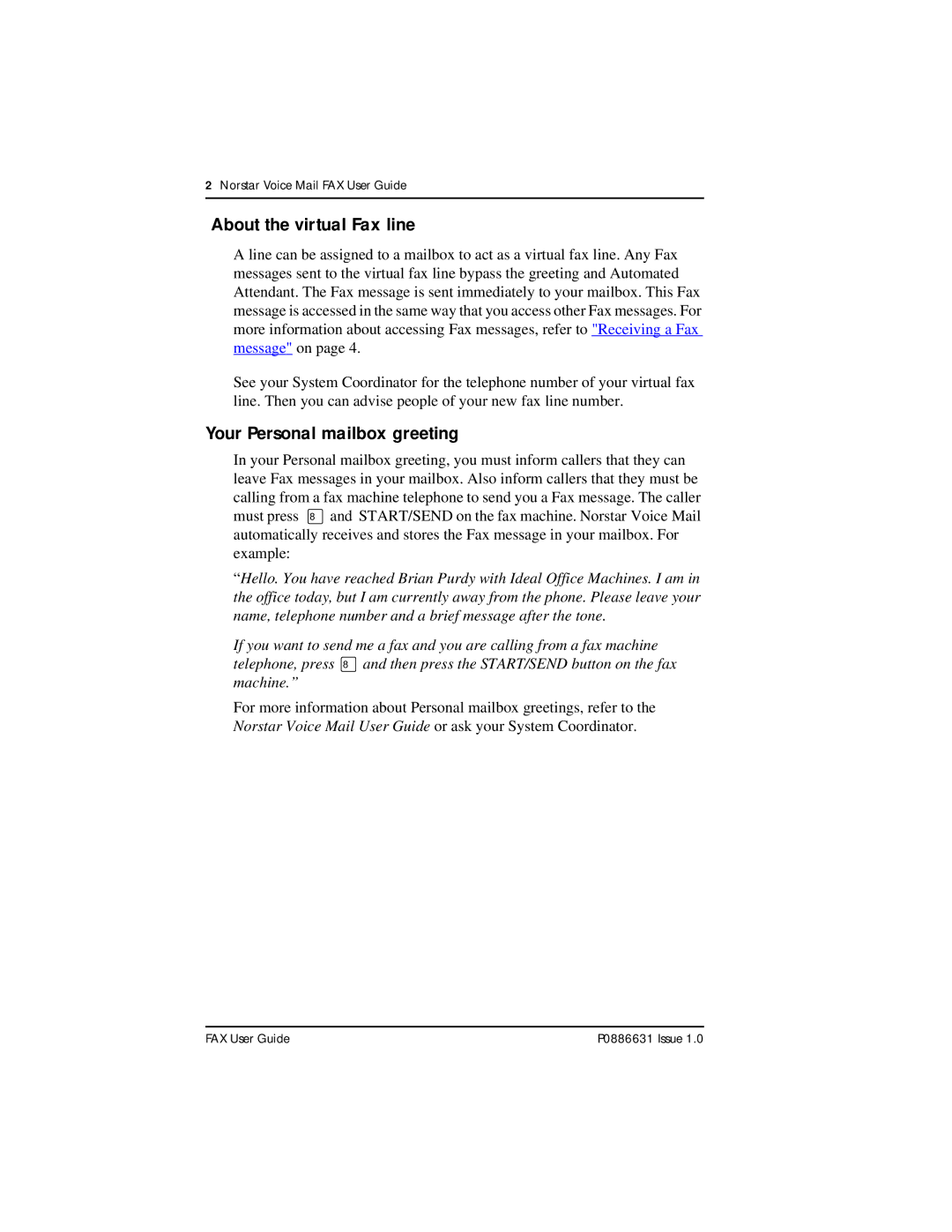2Norstar Voice Mail FAX User Guide
About the virtual Fax line
A line can be assigned to a mailbox to act as a virtual fax line. Any Fax messages sent to the virtual fax line bypass the greeting and Automated Attendant. The Fax message is sent immediately to your mailbox. This Fax message is accessed in the same way that you access other Fax messages. For more information about accessing Fax messages, refer to "Receiving a Fax message" on page 4.
See your System Coordinator for the telephone number of your virtual fax line. Then you can advise people of your new fax line number.
Your Personal mailbox greeting
In your Personal mailbox greeting, you must inform callers that they can leave Fax messages in your mailbox. Also inform callers that they must be calling from a fax machine telephone to send you a Fax message. The caller must press °and START/SEND on the fax machine. Norstar Voice Mail automatically receives and stores the Fax message in your mailbox. For example:
“Hello. You have reached Brian Purdy with Ideal Office Machines. I am in the office today, but I am currently away from the phone. Please leave your name, telephone number and a brief message after the tone.
If you want to send me a fax and you are calling from a fax machine telephone, press °and then press the START/SEND button on the fax machine.”
For more information about Personal mailbox greetings, refer to the Norstar Voice Mail User Guide or ask your System Coordinator.
FAX User Guide | P0886631 Issue 1.0 |