Shooting Suited to Scenes (Scene Mode)
Shooting on More
zSnow
Captures the brightness of such subjects as snowfields.
•Camera focuses on the subject at the center of the frame.
The area focused can be changed by the touch shutter (A41) or touch AF/AE (A44).
•Use the scene effect adjustment slider (A63) to adjust picture brightness.
hSunset | O |
|
|
Preserves the deep hues seen in sunsets and sunrises.
•Camera focuses on the subject at the center of the frame.
•The default setting for flash mode is cOff.
•Use the scene effect adjustment slider (A63) to adjust picture color.
iDusk/dawn | O |
Preserves the colors seen in the weak natural light before sunrise or after sunset.
•Camera focuses at infinity. The focus area or focus indicator (A28) always glows green when the
•The flash does not fire and the flash mode is disabled.
•The
•Use the scene effect adjustment slider (A63) to adjust picture color.
jNight landscape | O |
Slow shutter speeds are used to produce stunning night landscapes.
•Camera focuses at infinity. The focus area or focus indicator (A28) always glows green when the
•The flash does not fire and the flash mode is disabled.
•The
•Use the scene effect adjustment slider (A63) to adjust picture brightness.
Use of a tripod is recommended in scene modes with which Ois indicated. Set Vibration
66reduction (A153) to Off when using a tripod to stabilize the camera.