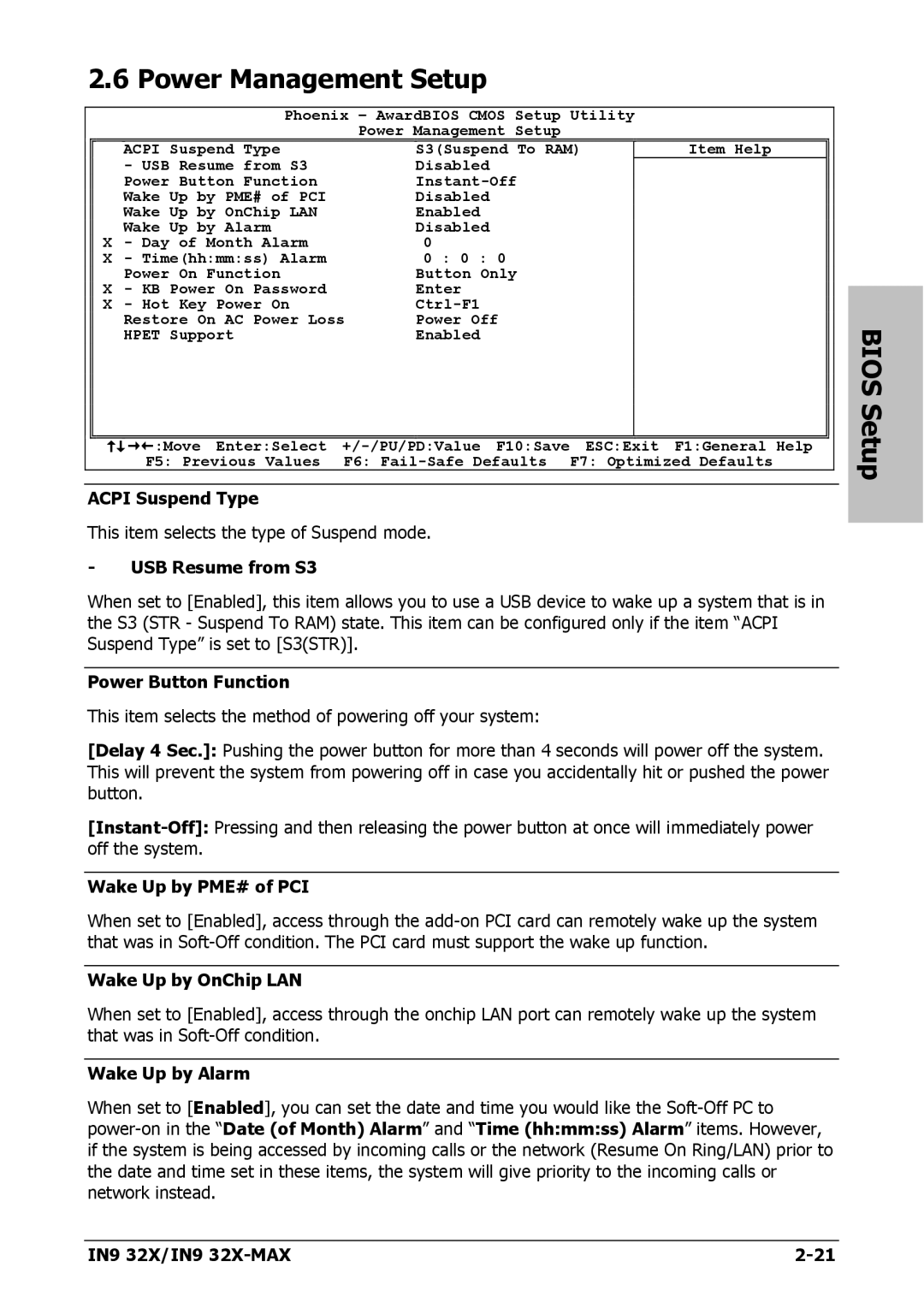2.6 Power Management Setup
Phoenix – AwardBIOS CMOS Setup Utility
Power Management Setup
ACPI Suspend Type | S3(Suspend To RAM) |
- USB Resume from S3 | Disabled |
Power Button Function | |
Wake Up by PME# of PCI | Disabled |
Wake Up by OnChip LAN | Enabled |
Wake Up by Alarm | Disabled |
X - Day of Month Alarm | 0 |
X - Time(hh:mm:ss) Alarm | 0 : 0 : 0 |
Power On Function | Button Only |
X - KB Power On Password | Enter |
X - Hot Key Power On | |
Restore On AC Power Loss | Power Off |
HPET Support | Enabled |
|
|
Item Help
BIOS
:Move Enter:Select
F5: Previous Values F6:
ACPI Suspend Type
This item selects the type of Suspend mode.
-USB Resume from S3
When set to [Enabled], this item allows you to use a USB device to wake up a system that is in the S3 (STR - Suspend To RAM) state. This item can be configured only if the item “ACPI Suspend Type” is set to [S3(STR)].
Power Button Function
This item selects the method of powering off your system:
[Delay 4 Sec.]: Pushing the power button for more than 4 seconds will power off the system. This will prevent the system from powering off in case you accidentally hit or pushed the power button.
Wake Up by PME# of PCI
When set to [Enabled], access through the
Wake Up by OnChip LAN
When set to [Enabled], access through the onchip LAN port can remotely wake up the system that was in
Wake Up by Alarm
When set to [Enabled], you can set the date and time you would like the
IN9 32X/IN9 |