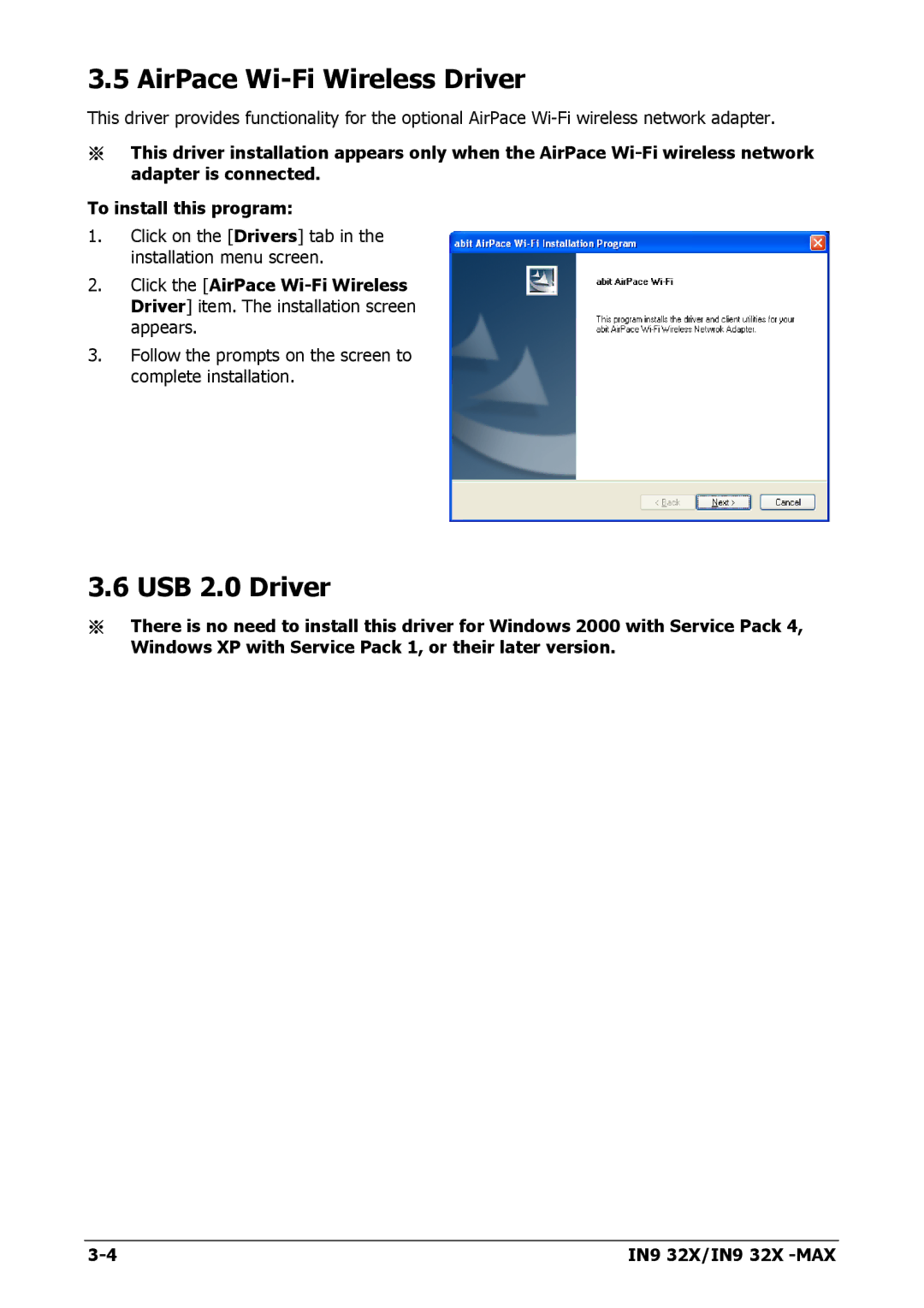3.5 AirPace Wi-Fi Wireless Driver
This driver provides functionality for the optional AirPace
※This driver installation appears only when the AirPace
To install this program:
1.Click on the [Drivers] tab in the installation menu screen.
2.Click the [AirPace
3.Follow the prompts on the screen to complete installation.
3.6 USB 2.0 Driver
※There is no need to install this driver for Windows 2000 with Service Pack 4, Windows XP with Service Pack 1, or their later version.
IN9 32X/IN9 32X |