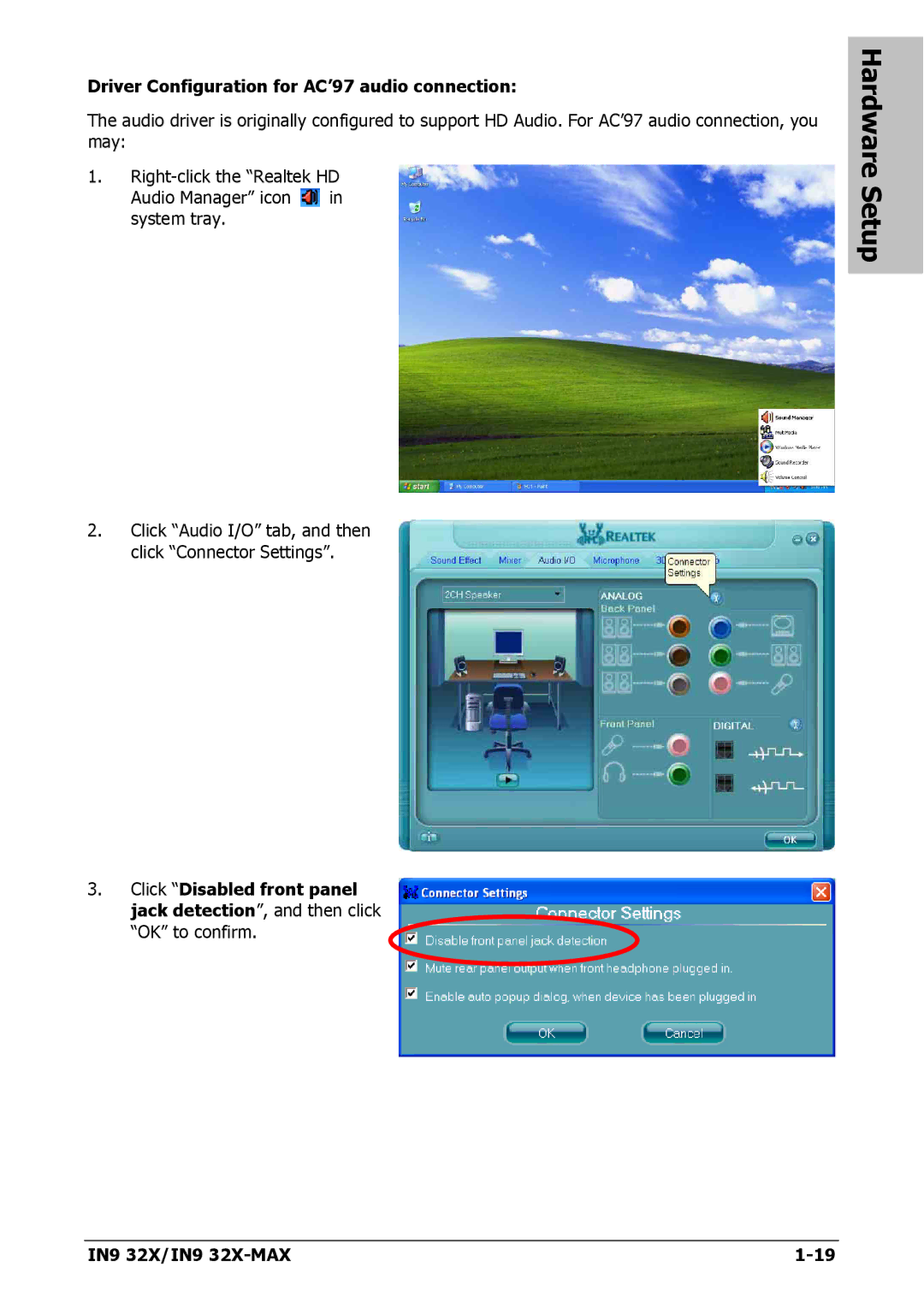Driver Configuration for AC’97 audio connection:
The audio driver is originally configured to support HD Audio. For AC’97 audio connection, you may:
1.
Audio Manager” icon ![]() in system tray.
in system tray.
2.Click “Audio I/O” tab, and then click “Connector Settings”.
3.Click “Disabled front panel jack detection”, and then click “OK” to confirm.
Hardware Setup
IN9 32X/IN9 |