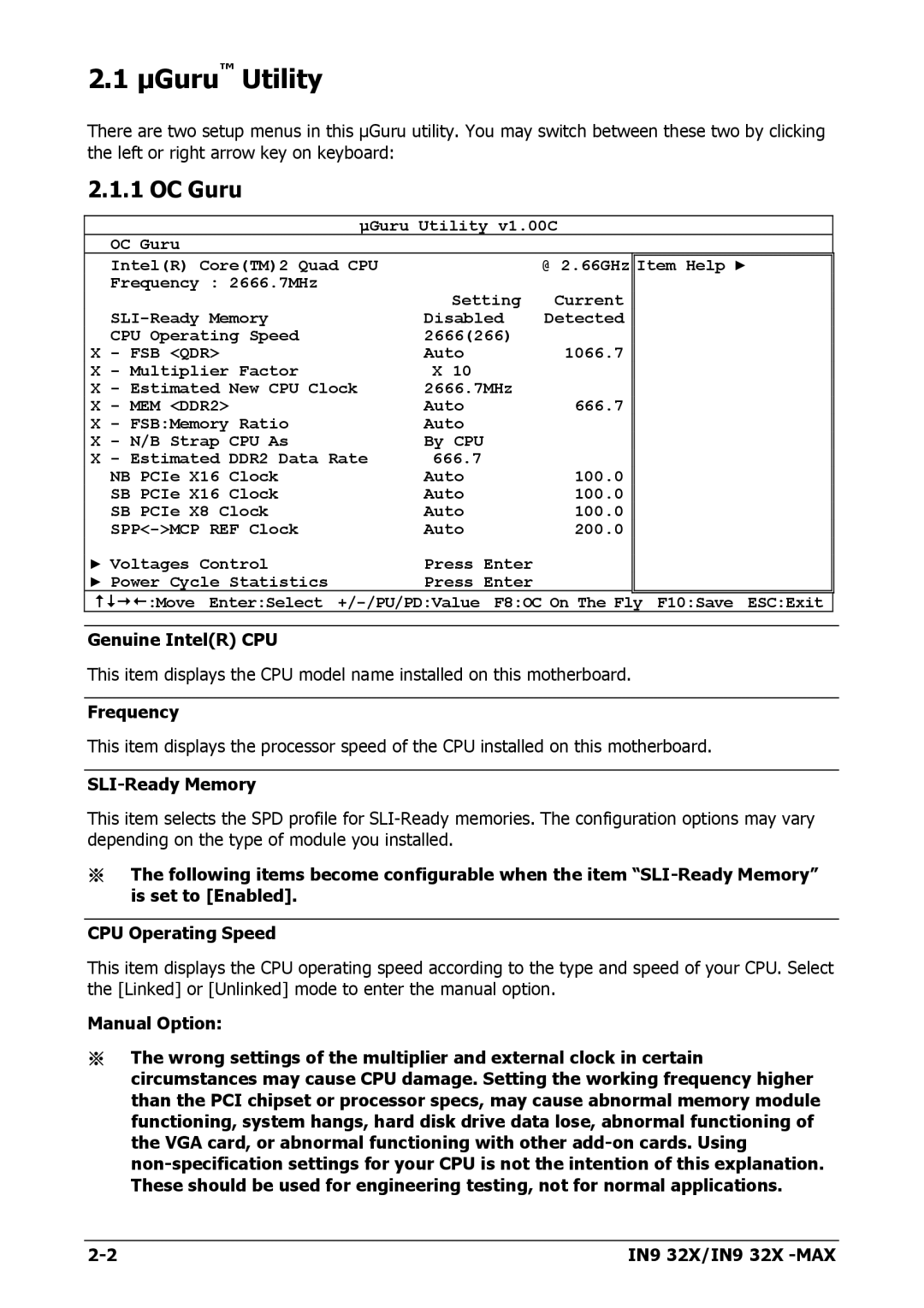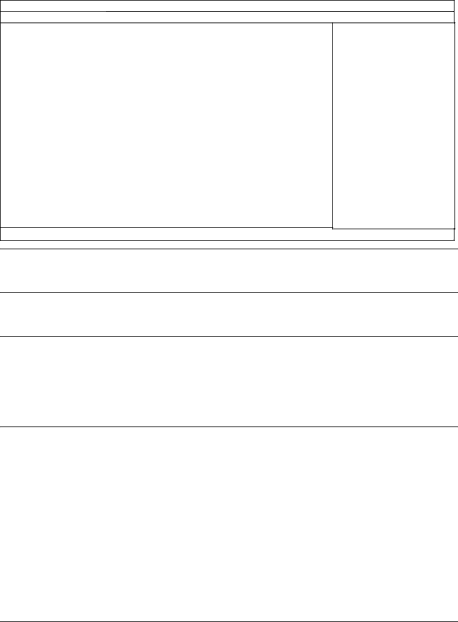
2.1 μGuru™ Utility
There are two setup menus in this μGuru utility. You may switch between these two by clicking the left or right arrow key on keyboard:
2.1.1 OC Guru
μGuru Utility v1.00C
OC Guru
Intel(R) Core(TM)2 Quad CPU |
| @ 2.66GHz | Item Help ► |
Frequency : 2666.7MHz | Setting | Current |
|
| |||
Disabled | Detected |
| |
CPU Operating Speed | 2666(266) | 1066.7 |
|
X - FSB <QDR> | Auto |
| |
X - Multiplier Factor | X 10 |
|
|
X - Estimated New CPU Clock | 2666.7MHz | 666.7 |
|
X - MEM <DDR2> | Auto |
| |
X - FSB:Memory Ratio | Auto |
|
|
X - N/B Strap CPU As | By CPU |
|
|
X - Estimated DDR2 Data Rate | 666.7 | 100.0 |
|
NB PCIe X16 Clock | Auto |
| |
SB PCIe X16 Clock | Auto | 100.0 |
|
SB PCIe X8 Clock | Auto | 100.0 |
|
Auto | 200.0 |
| |
► Voltages Control | Press Enter |
|
|
► Power Cycle Statistics | Press Enter |
|
|
:Move Enter:Select
Genuine Intel(R) CPU
This item displays the CPU model name installed on this motherboard.
Frequency
This item displays the processor speed of the CPU installed on this motherboard.
SLI-Ready Memory
This item selects the SPD profile for
※The following items become configurable when the item
CPU Operating Speed
This item displays the CPU operating speed according to the type and speed of your CPU. Select the [Linked] or [Unlinked] mode to enter the manual option.
Manual Option:
※The wrong settings of the multiplier and external clock in certain circumstances may cause CPU damage. Setting the working frequency higher than the PCI chipset or processor specs, may cause abnormal memory module functioning, system hangs, hard disk drive data lose, abnormal functioning of the VGA card, or abnormal functioning with other
IN9 32X/IN9 32X |