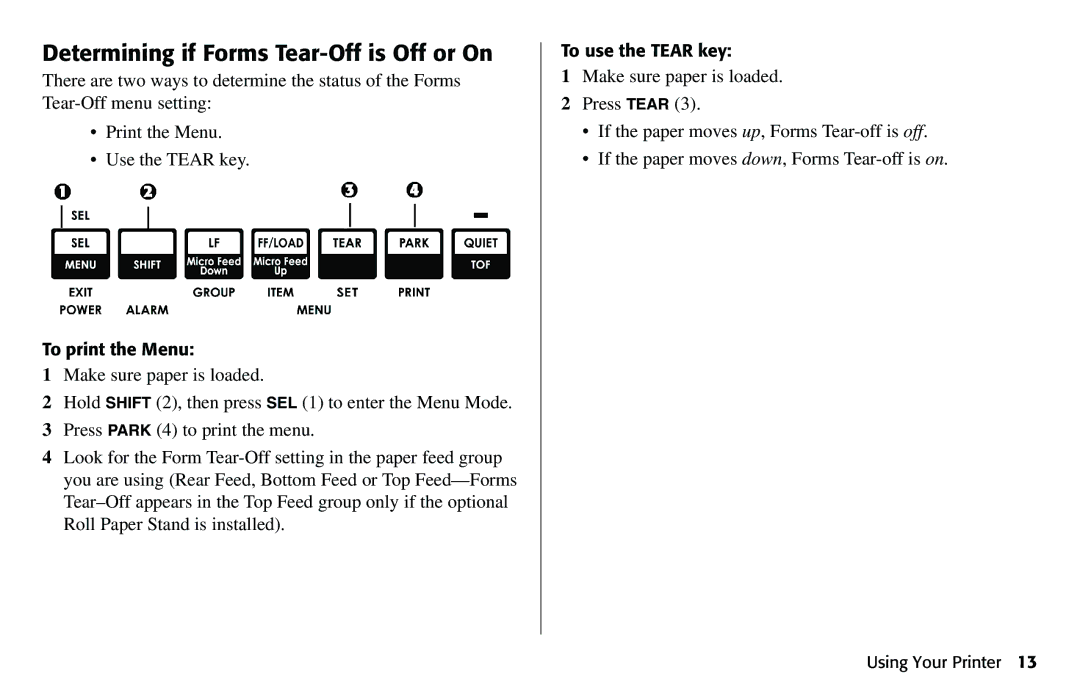Determining if Forms Tear-Off is Off or On
There are two ways to determine the status of the Forms
•Print the Menu.
•Use the TEAR key.
To print the Menu:
1Make sure paper is loaded.
2Hold SHIFT (2), then press SEL (1) to enter the Menu Mode.
3Press PARK (4) to print the menu.
4Look for the Form
To use the TEAR key:
1Make sure paper is loaded.
2Press TEAR (3).
•If the paper moves up, Forms
•If the paper moves down, Forms
Using Your Printer 13