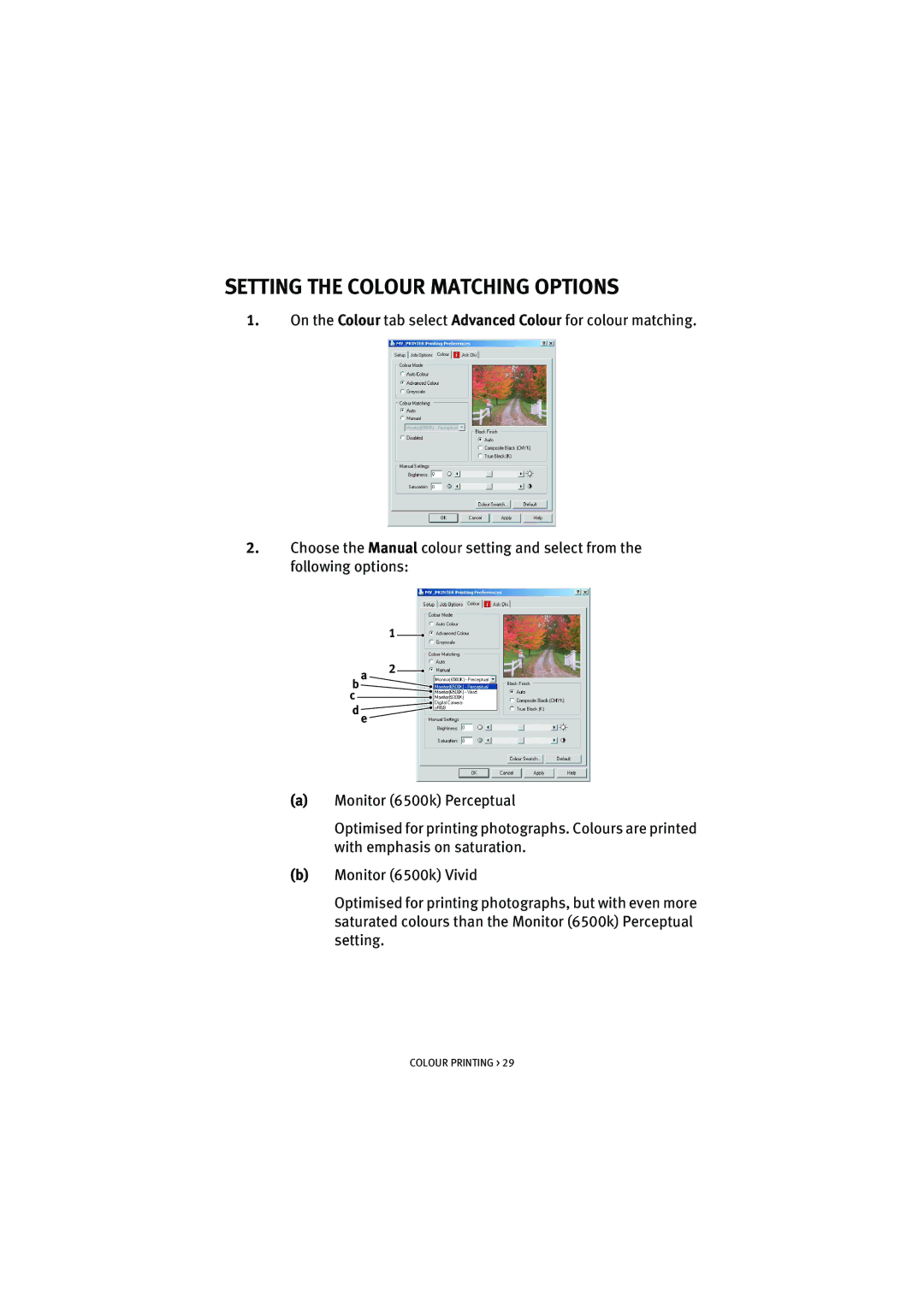SETTING THE COLOUR MATCHING OPTIONS
1.On the Colour tab select Advanced Colour for colour matching.
2.Choose the Manual colour setting and select from the following options:
|
| 1 |
|
|
|
|
|
| |
b a | 2 |
|
| |
|
| |||
|
|
| ||
c |
|
|
|
|
|
|
|
| |
de ![]()
(a)Monitor (6500k) Perceptual
Optimised for printing photographs. Colours are printed with emphasis on saturation.
(b)Monitor (6500k) Vivid
Optimised for printing photographs, but with even more saturated colours than the Monitor (6500k) Perceptual setting.
COLOUR PRINTING > 29