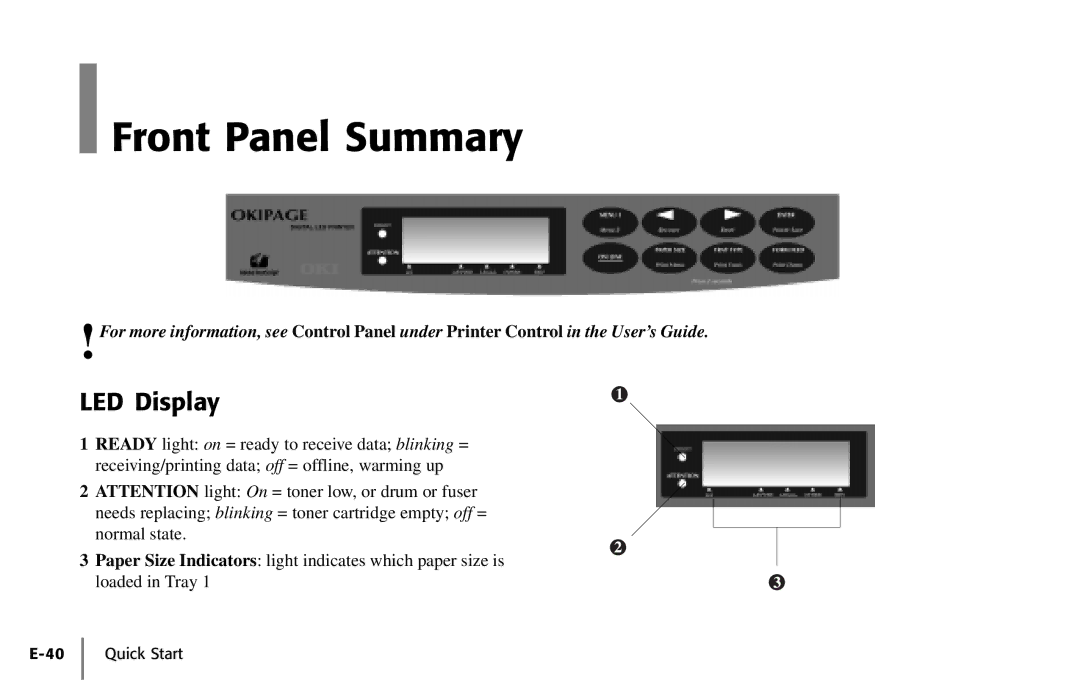Front Panel Summary
Front Panel Summary
!For more information, see Control Panel under Printer Control in the User’s Guide.
LED Display
1READY light: on = ready to receive data; blinking = receiving/printing data; off = offline, warming up
2ATTENTION light: On = toner low, or drum or fuser needs replacing; blinking = toner cartridge empty; off = normal state.
3Paper Size Indicators: light indicates which paper size is loaded in Tray 1