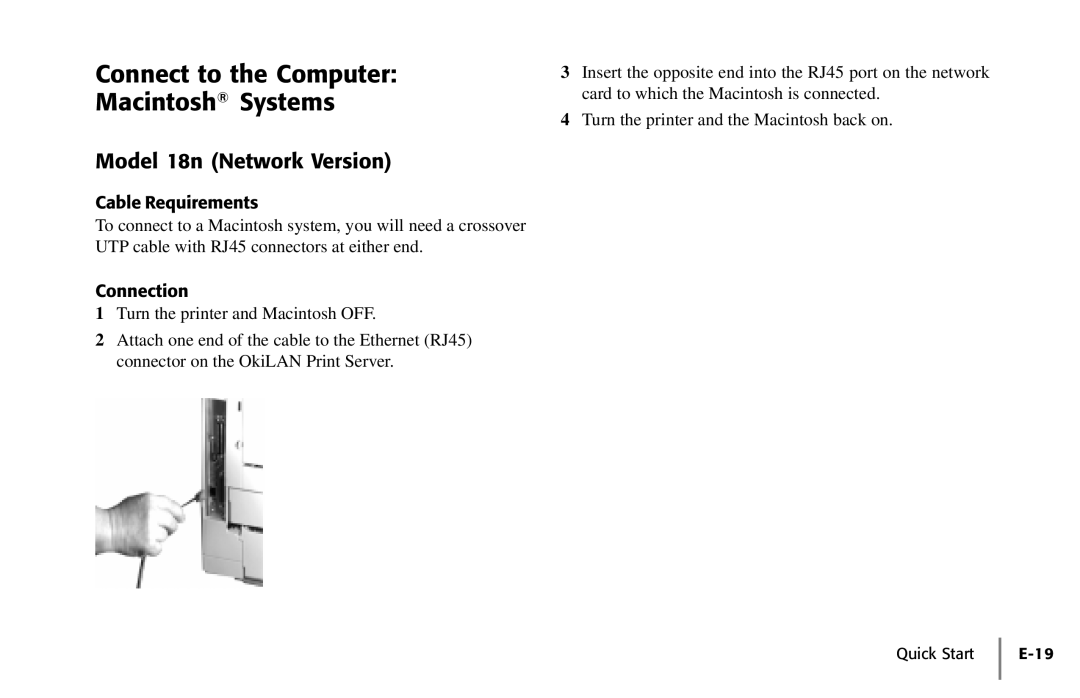Connect to the Computer:
Macintosh® Systems
Model 18n (Network Version)
Cable Requirements
To connect to a Macintosh system, you will need a crossover UTP cable with RJ45 connectors at either end.
Connection
1Turn the printer and Macintosh OFF.
2Attach one end of the cable to the Ethernet (RJ45) connector on the OkiLAN Print Server.
3Insert the opposite end into the RJ45 port on the network card to which the Macintosh is connected.
4Turn the printer and the Macintosh back on.
Quick Start