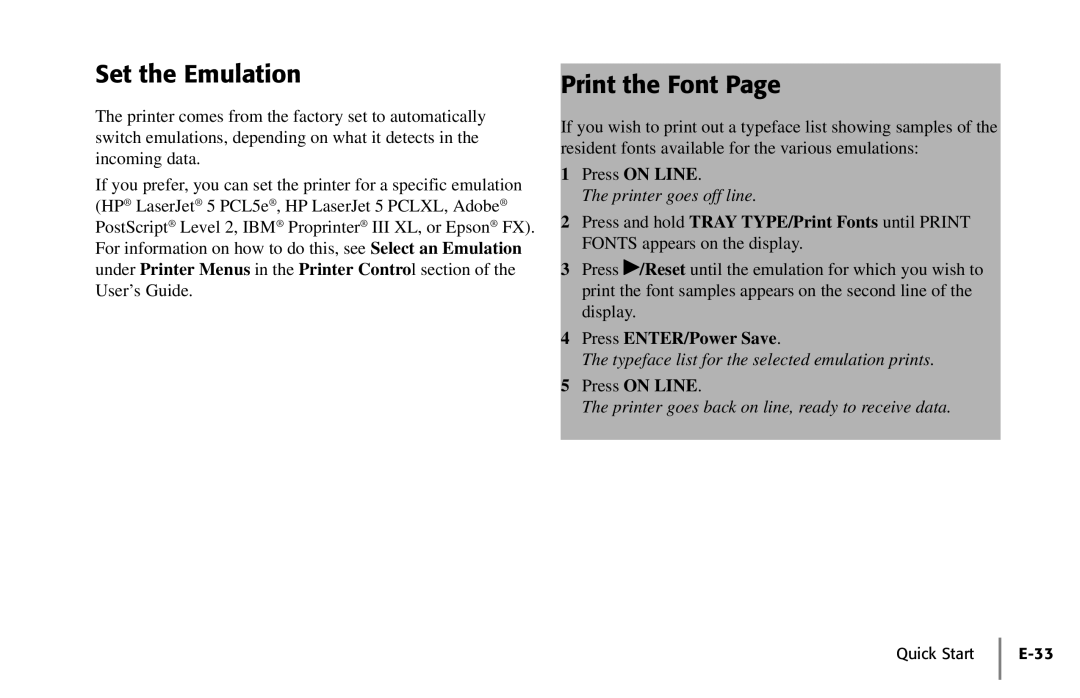Set the Emulation
The printer comes from the factory set to automatically switch emulations, depending on what it detects in the incoming data.
If you prefer, you can set the printer for a specific emulation (HP® LaserJet® 5 PCL5e® HP LaserJet 5 PCLXL Adobe® PostScript® Level 2 IBM®,Proprinter® III XL, or ,Epson® FX). For information on ,how to do this, see Select an Emulation under Printer Menus in the Printer Control section of the
Print the Font Page
If you wish to print out a typeface list showing samples of the resident fonts available for the various emulations:
1Press ON LINE.
The printer goes off line.
2Press and hold TRAY TYPE/Print Fonts until PRINT FONTS appears on the display.
3Press ♣/Reset until the emulation for which you wish to print the font samples appears on the second line of the display.
4Press ENTER/Power Save.
The typeface list for the selected emulation prints.
5Press ON LINE.
The printer goes back on line, ready to receive data.
Quick Start