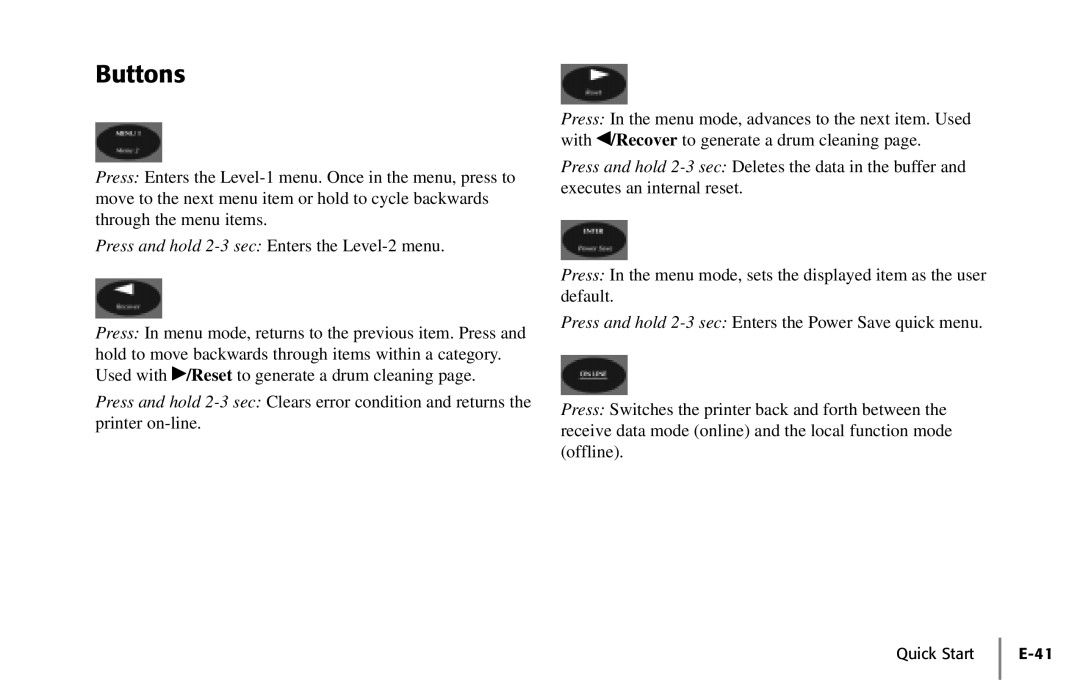Buttons
Press: Enters the
Press and hold 2-3 sec: Enters the Level-2 menu.
Press: In menu mode, returns to the previous item. Press and hold to move backwards through items within a category. Used with ♣/Reset to generate a drum cleaning page.
Press and hold
Press: In the menu mode, advances to the next item. Used with ◀/Recover to generate a drum cleaning page.
Press and hold
Press: In the menu mode, sets the displayed item as the user default.
Press and hold
Press: Switches the printer back and forth between the receive data mode (online) and the local function mode (offline).
Quick Start