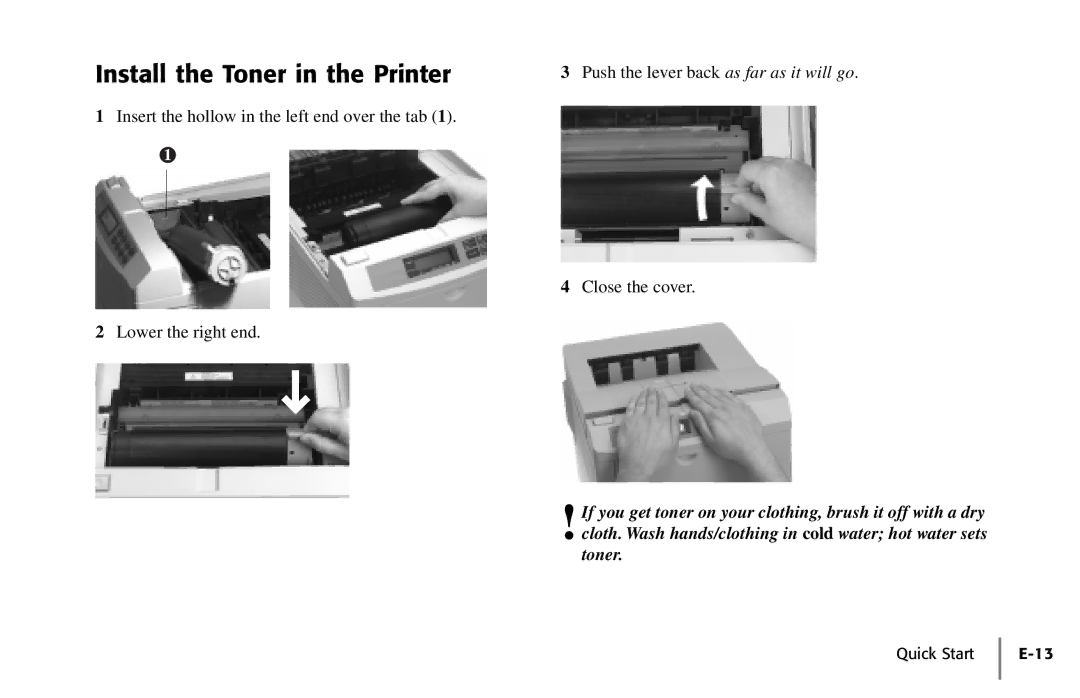Install the Toner in the Printer
1Insert the hollow in the left end over the tab (1).
2Lower the right end.
3Push the lever back as far as it will go.
4Close the cover.
!If you get toner on your clothing, brush it off with a dry cloth. Wash hands/clothing in cold water; hot water sets
toner.
Quick Start