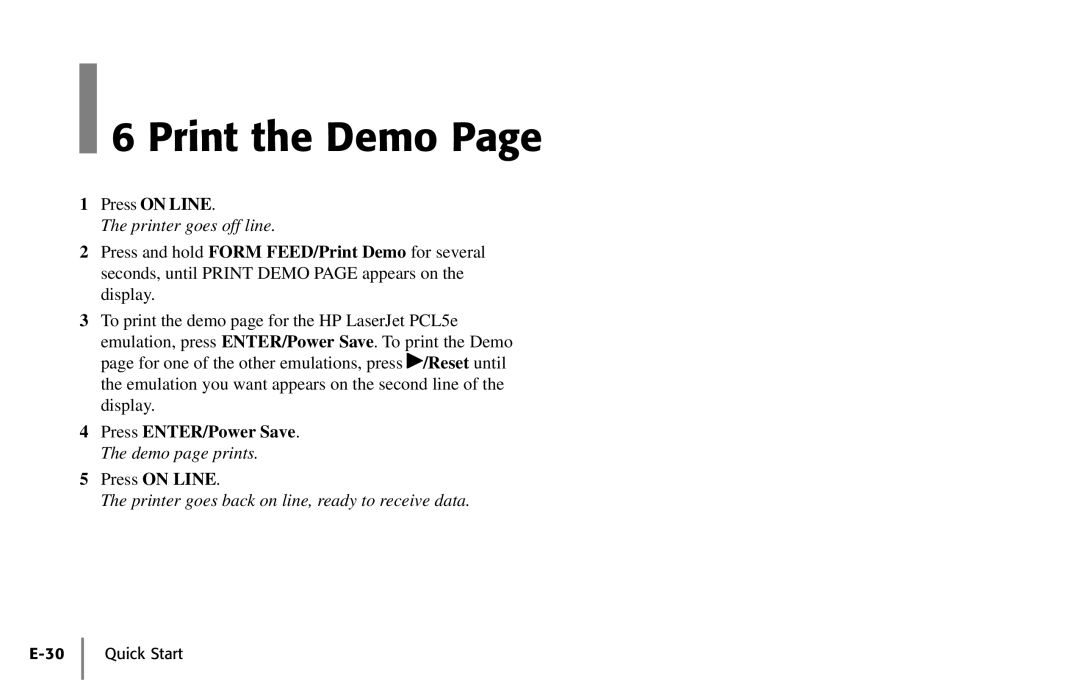6 Print the Demo Page
6 Print the Demo Page
1Press ON LINE.
The printer goes off line.
2Press and hold FORM FEED/Print Demo for several seconds, until PRINT DEMO PAGE appears on the display.
3To print the demo page for the HP LaserJet PCL5e
emulation, press ENTER/Power Save. To print the Demo page for one of the other emulations, press ♣/Reset until
the emulation you want appears on the second line of the display.
4Press ENTER/Power Save. The demo page prints.
5Press ON LINE.