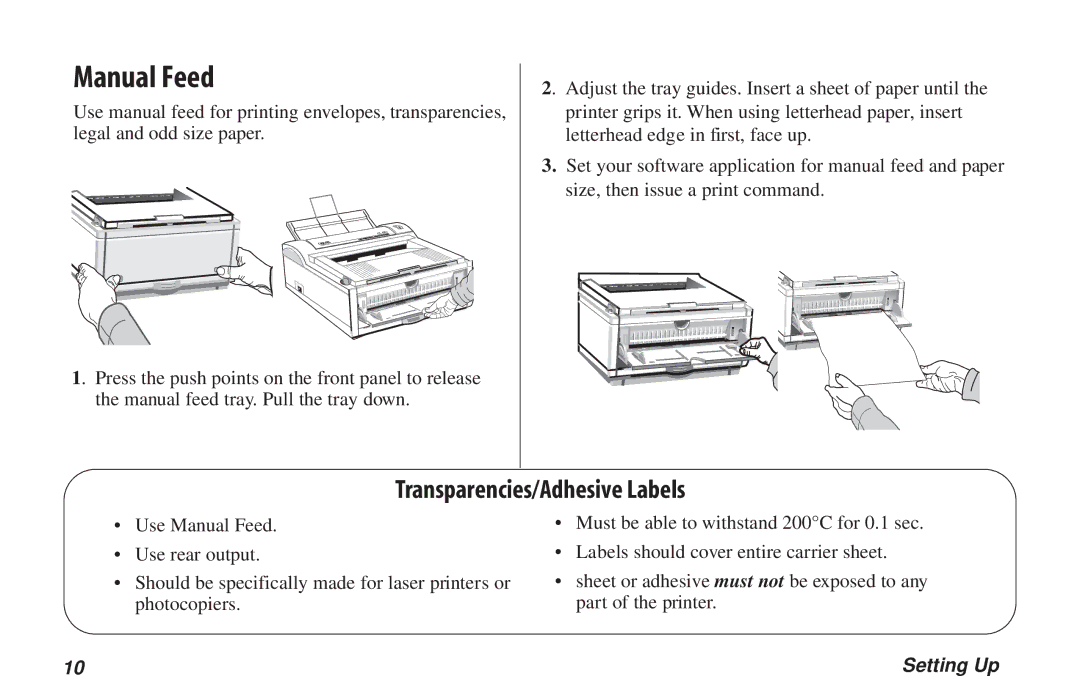Manual Feed
Use manual feed for printing envelopes, transparencies, legal and odd size paper.
1. Press the push points on the front panel to release the manual feed tray. Pull the tray down.
2. Adjust the tray guides. Insert a sheet of paper until the printer grips it. When using letterhead paper, insert letterhead edge in first, face up.
3.Set your software application for manual feed and paper size, then issue a print command.
Transparencies/Adhesive Labels
•Use Manual Feed.
•Use rear output.
•Should be specifically made for laser printers or photocopiers.
•Must be able to withstand 200°C for 0.1 sec.
•Labels should cover entire carrier sheet.
•sheet or adhesive must not be exposed to any part of the printer.
10 | Setting Up |