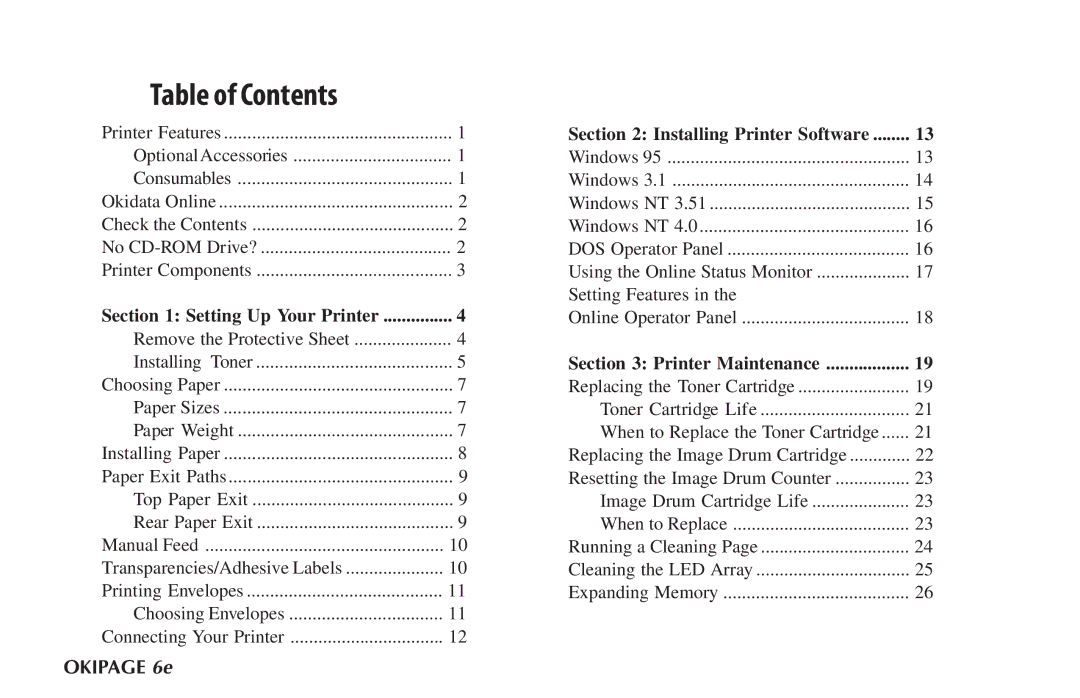Table of Contents |
|
Printer Features | 1 |
Optional Accessories | 1 |
Consumables | 1 |
Okidata Online | 2 |
Check the Contents | 2 |
No | 2 |
Printer Components | 3 |
Section 1: Setting Up Your Printer | 4 |
Remove the Protective Sheet | 4 |
Installing Toner | 5 |
Choosing Paper | 7 |
Paper Sizes | 7 |
Paper Weight | 7 |
Installing Paper | 8 |
Paper Exit Paths | 9 |
Top Paper Exit | 9 |
Rear Paper Exit | 9 |
Manual Feed | 10 |
Transparencies/Adhesive Labels | 10 |
Printing Envelopes | 11 |
Choosing Envelopes | 11 |
Connecting Your Printer | 12 |
Section 2: Installing Printer Software | 13 |
Windows 95 | 13 |
Windows 3.1 | 14 |
Windows NT 3.51 | 15 |
Windows NT 4.0 | 16 |
DOS Operator Panel | 16 |
Using the Online Status Monitor | 17 |
Setting Features in the |
|
Online Operator Panel | 18 |
Section 3: Printer Maintenance | 19 |
Replacing the Toner Cartridge | 19 |
Toner Cartridge Life | 21 |
When to Replace the Toner Cartridge | 21 |
Replacing the Image Drum Cartridge | 22 |
Resetting the Image Drum Counter | 23 |
Image Drum Cartridge Life | 23 |
When to Replace | 23 |
Running a Cleaning Page | 24 |
Cleaning the LED Array | 25 |
Expanding Memory | 26 |