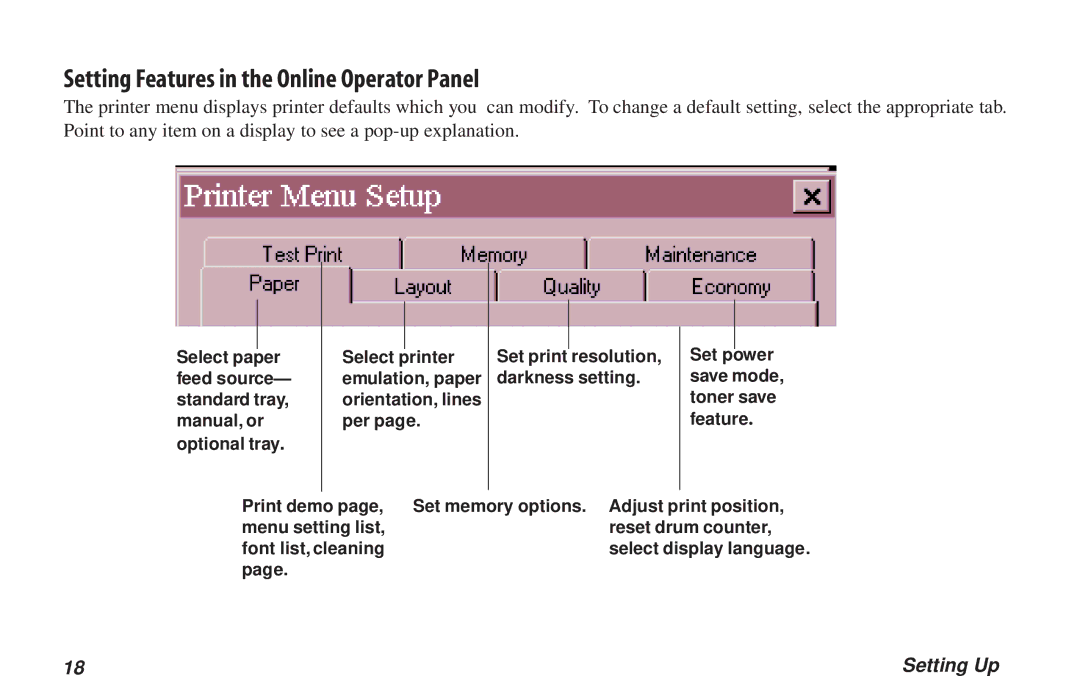Setting Features in the Online Operator Panel
The printer menu displays printer defaults which you can modify. To change a default setting, select the appropriate tab. Point to any item on a display to see a
Select paper feed source— standard tray, manual, or optional tray.
Select printer emulation, paper orientation, lines per page.
Set print resolution, darkness setting.
Set power save mode, toner save feature.
Print demo page, | Set memory options. Adjust print position, |
menu setting list, | reset drum counter, |
font list, cleaning | select display language. |
page. |
|
18 | Setting Up |