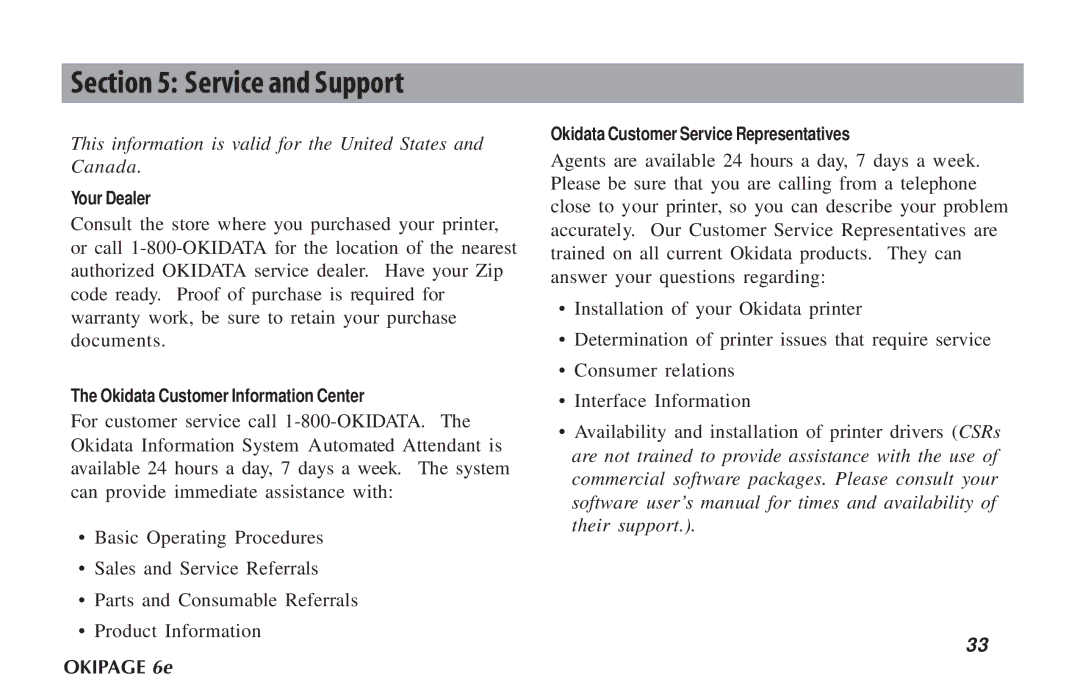Section 5: Service and Support
This information is valid for the United States and Canada.
Your Dealer
Consult the store where you purchased your printer, or call
The Okidata Customer Information Center
For customer service call
•Basic Operating Procedures
•Sales and Service Referrals
•Parts and Consumable Referrals
•Product Information
OKIPAGE 6e
Okidata Customer Service Representatives
Agents are available 24 hours a day, 7 days a week. Please be sure that you are calling from a telephone close to your printer, so you can describe your problem accurately. Our Customer Service Representatives are trained on all current Okidata products. They can answer your questions regarding:
•Installation of your Okidata printer
•Determination of printer issues that require service
•Consumer relations
•Interface Information
•Availability and installation of printer drivers ( CSRs are not trained to provide assistance with the use of commercial software packages. Please consult your software user’s manual for times and availability of their support.).
33