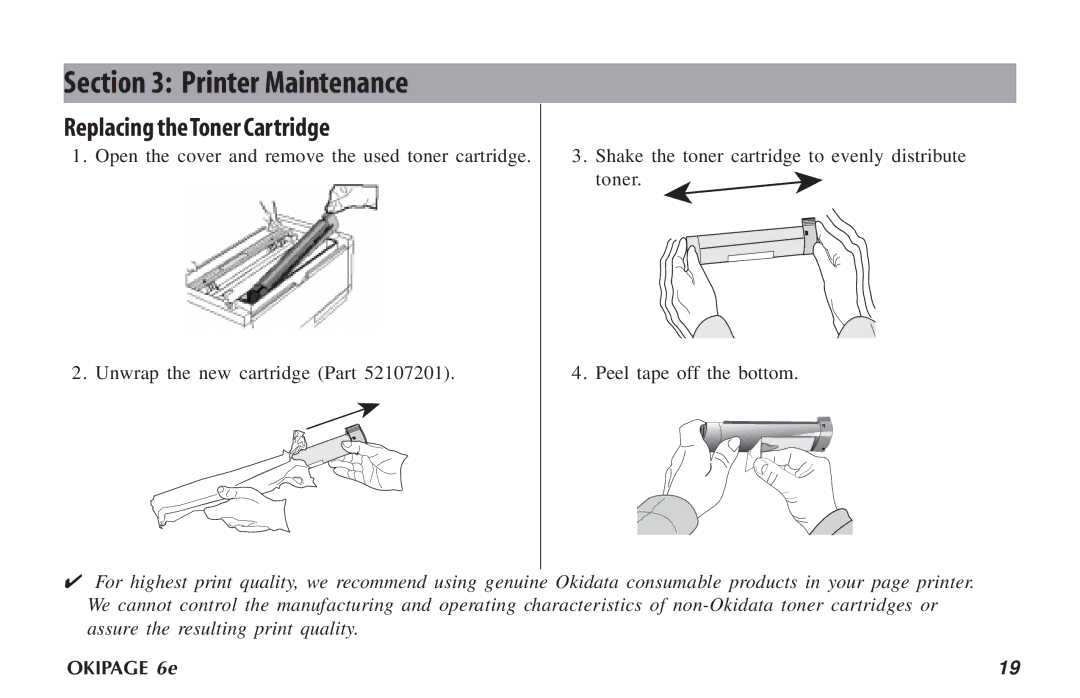Section 3: Printer Maintenance
Replacing theToner Cartridge
1. Open the cover and remove the used toner cartridge.
2. Unwrap the new cartridge (Part 52107201).
3. Shake the toner cartridge to evenly distribute toner.![]()
4. Peel tape off the bottom.
✔For highest print quality, we recommend using genuine Okidata consumable products in your page printer. We cannot control the manufacturing and operating characteristics of
OKIPAGE 6e | 19 |