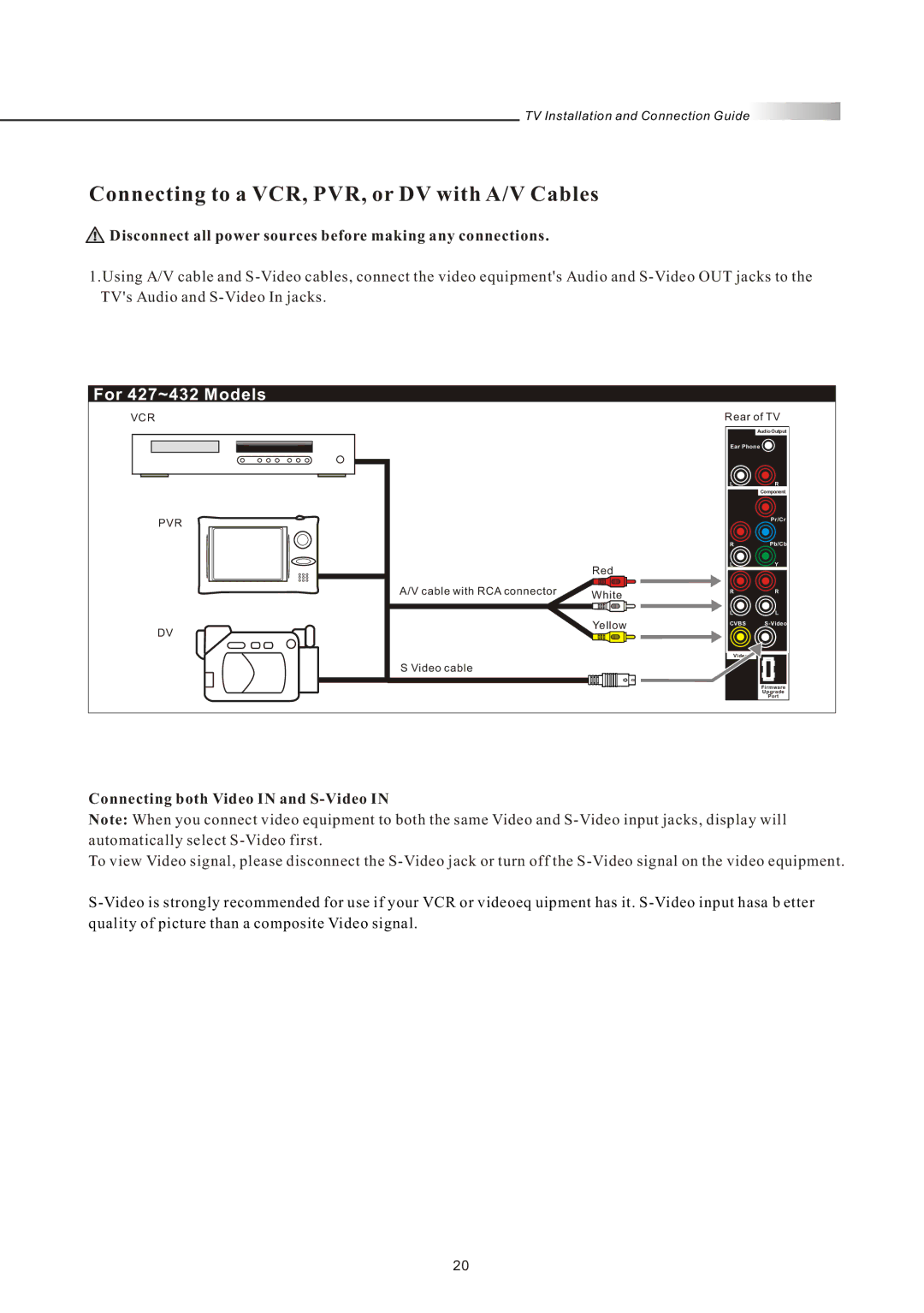TV Installation and Connection Guide![]()
Connecting to a VCR, PVR, or DV with A/V Cables
 Disconnect all power sources before making any connections.
Disconnect all power sources before making any connections.
1.Using A/V cable and
For 427~432 Models |
|
|
|
VCR |
| Rear of TV | |
|
|
| Audio Output |
|
| Ear Phone | |
|
| L | R |
|
|
| Component |
PVR |
|
| Pr/Cr |
|
|
| |
|
| R | Pb/Cb |
| Red | L | Y |
|
|
| |
A/V cable with RCA connector | White | R | R |
|
|
| |
|
| L | L |
DV | Yellow | CVBS | |
|
| ||
|
|
| |
|
| Vid |
|
S Video cable |
|
|
|
|
|
| Firmware |
|
|
| Upgrade |
|
|
| Port |
Connecting both Video IN and S-Video IN
Note: When you connect video equipment to both the same Video and
To view Video signal, please disconnect the
20