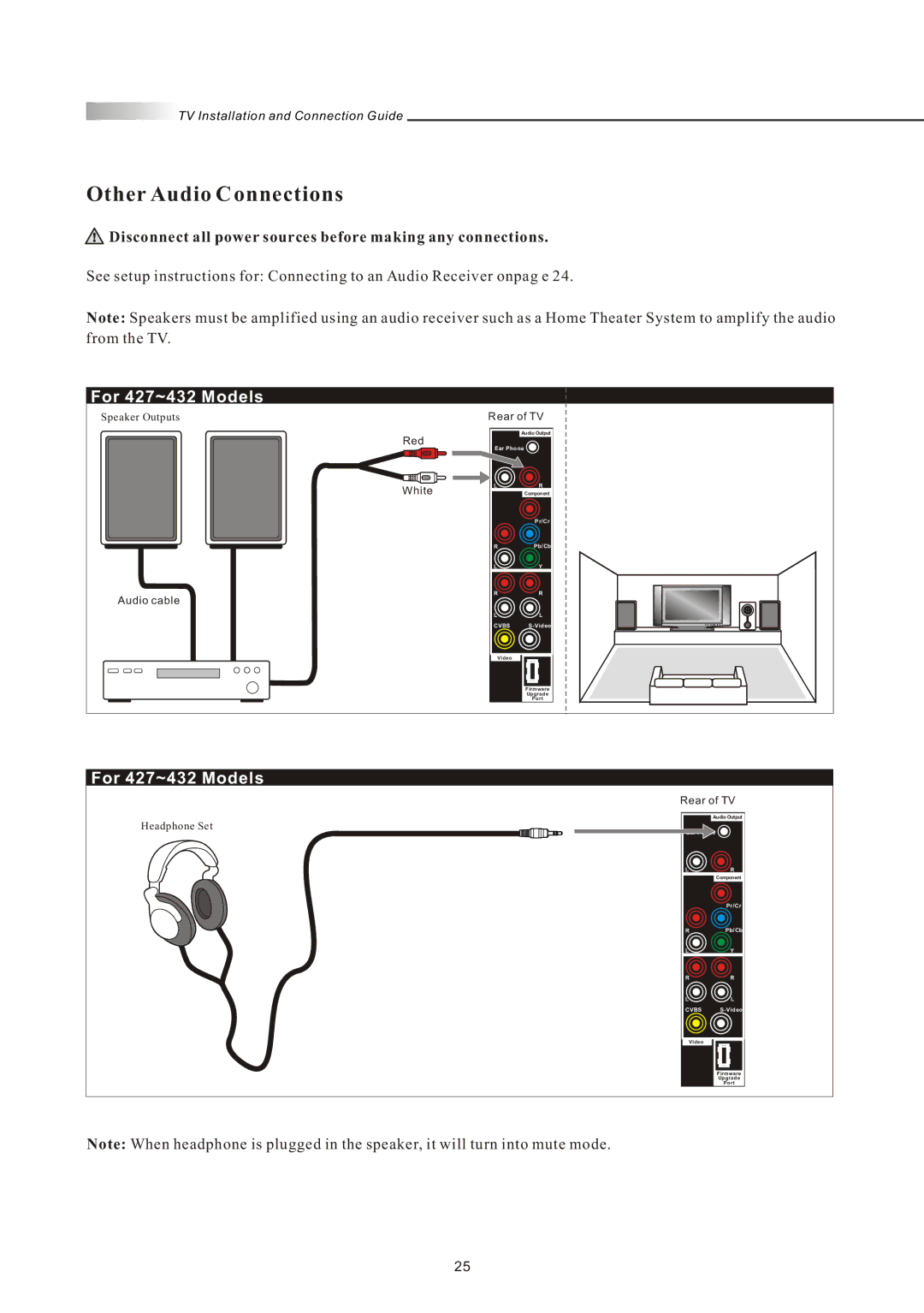![]() TV Installation and Connection Guide
TV Installation and Connection Guide
Other Audio Connections
 Disconnect all power sources before making any connections.
Disconnect all power sources before making any connections.
See setup instructions for: Connecting to an Audio Receiver onpag e 24.
Note: Speakers must be amplified using an audio receiver such as a Home Theater System to amplify the audio
from the TV.
For 427~432 Models |
|
|
Speaker Outputs | Rear of TV | |
| Red | Audio Output |
|
| |
| Ear Phone | |
| L | R |
| White | Component |
|
| Pr/Cr |
| R | Pb/Cb |
| L | Y |
Audio cable | R | R |
|
| |
| L | L |
| CVBS | |
| Video |
|
|
| Firmware |
|
| Upgrade |
|
| Port |
For 427~432 Models
Rear of TV
Headphone Set
Audio Output
LR
Component
Pr/Cr
RPb/Cb
LY
RR
L![]() L
L
CVBS
Video
Firmware
Upgrade
Port
Note: When headphone is plugged in the speaker, it will turn into mute mode.
25