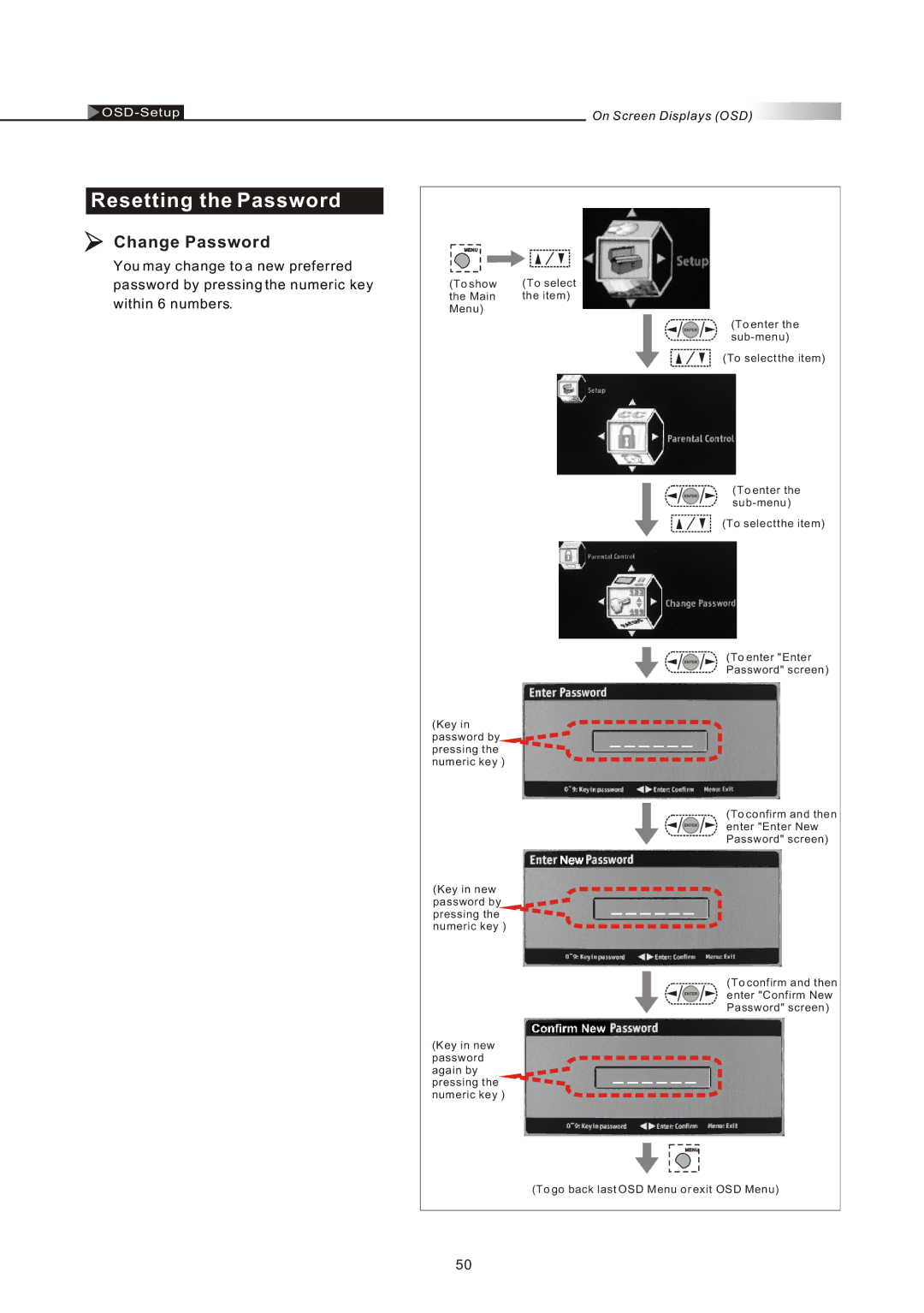On Screen Displays (OSD) |
Resetting the Password
Change Password
You may change to a new preferred
password by pressing the numeric key
within 6 numbers.
(To show | (To select |
the Main | the item) |
Menu) |
|
(To enter the
(To select the item)
(To enter the
(To select the item)
(To enter "Enter Password" screen)
(Key in password by pressing the numeric key )
(To confirm and then enter "Enter New Password" screen)
(Key in new password by pressing the numeric key )
(To confirm and then enter "Confirm New Password" screen)
(Key in new password again by pressing the numeric key )
(To go back last OSD Menu or exit OSD Menu)
50