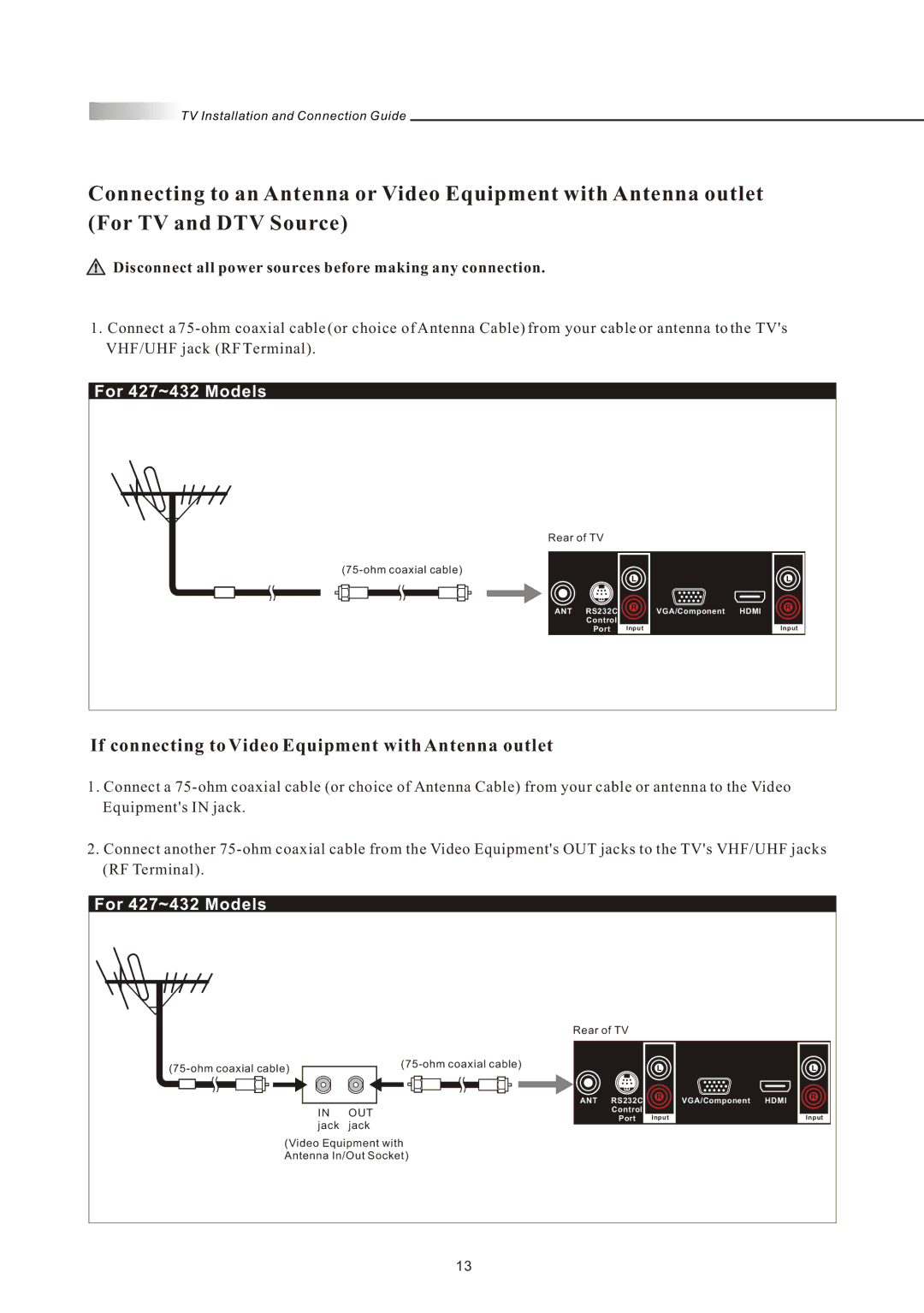![]() TV Installation and Connection Guide
TV Installation and Connection Guide
Connecting to an Antenna or Video Equipment with Antenna outlet
(For TV and DTV Source)
 Disconnect all power sources before making any connection.
Disconnect all power sources before making any connection.
1.Connect a
For 427~432 Models |
|
|
|
|
|
Rear of TV |
|
|
|
| |
| L |
|
| L | |
|
|
|
| ||
ANT | RS232C | R | VGA/Component | HDMI | R |
| Control |
|
|
|
|
| Port | Input |
|
| Input |
If connecting to Video Equipment with Antenna outlet
1.Connect a
2.Connect another
For 427~432 Models |
|
|
|
|
|
|
| Rear of TV |
|
|
|
| |
| L |
|
| L | ||
|
|
|
| |||
| ANT | RS232C | R | VGA/Component | HDMI | R |
|
|
| ||||
IN | OUT | Control | Input |
|
| Input |
jack | jack | Port |
|
| ||
|
|
|
|
| ||
(Video Equipment with |
|
|
|
|
| |
Antenna In/Out Socket) |
|
|
|
|
| |
| 13 |
|
|
|
|
|